Vivo has started rolling out its latest software the Funtouch OS 9 which is based on the Android 9 Pie for many of its older smartphones. Another one to tick the list is the Vivo V9 Youth which was launched in 2018. If you are a user of the Vivo V9 Youth smartphone then with this update, you will get the latest security update along with the Funtouch OS 9 which is based on the Android 9 Pie. Moreover, this update is also available for the regular Vivo V9 as well. In this post, we will guide you on how to install Vivo V9 Youth Android 9 Pie Update [Download Link].
It is quite interesting to see that many OEMs are pushing out Android 9 Pie for many of their older smartphones and Vivo has also joined this bandwagon. With this update, you get the latest July 2019 Security Patch and you can read all the information related to it from the Android Security Bulletin. Moreover, there is a lot of new features and also the new Funtouch OS for the Vivo V9 Youth smartphone. Some of the main features that this update bring is the Dark mode, new icons, new lock screen animations, and some bug fixes as well. So, without any further ado, let us get straight into the article itself;

How To Install Vivo V9 Youth Android 9 Pie Update [Download Link]
The stable update has started rolling out and you will receive this update via OTA. Note that the OTA update will take time for reaching on your device as the updates are always rolled out in batches. However, if you wish to install the update right now, and want to get rid of the waiting time, then in this guide we will provide you a step by step guide on installation as well as provide you with the download link as well for the Android 9 Pie update for the Vivo V9. This update has a build number of PD1730BF_EX_A_6.7.11 and weighs around 3GB.
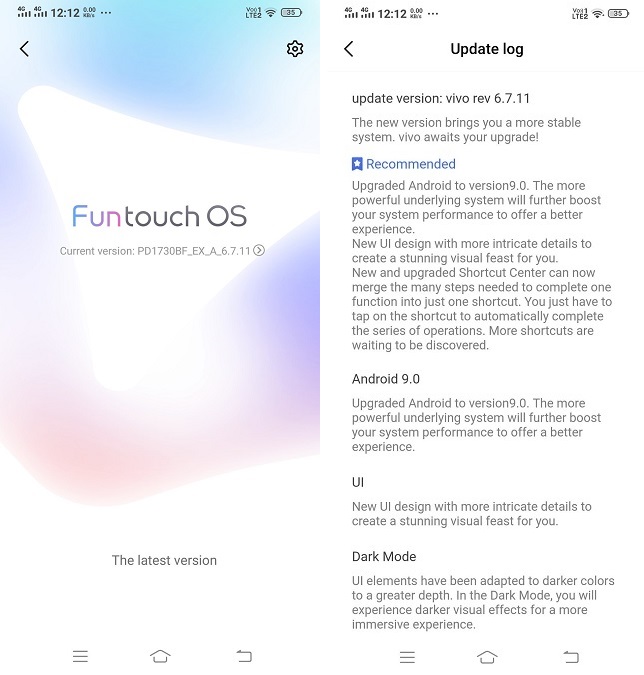
Download Link of Android 9 Pie Update for Vivo V9 Youth
You can wait for the OTA update to arrive on your device or you can go ahead and download and install the latest Android 9 Pie update for the Vivo V9 Youth edition from this section. Moreover, this guide will also allow you to install and use the latest Funtouch OS 9 on your Vivo V9 Youth edition before many users. The download link is given below;
[button anchor=”Android 9 Pie (PD1730BF_EX_A_6.7.11) for Vivo V9 Youth” url=”https://androidfilehost.com/?fid=6006931924117935288″ size=”lg” style=”metro” color=”blue-sky” block=”yes”]Pre-requisites
Before heading on with the instructions to download the Android 9 Pie on your Vivo V9 Youth, make sure to go through the below list of pre-requisites to avoid any issues during the installation process;
- Make sure your phone is charged to at least 60% or more.
- Take a full backup of your data on your device though, this procedure will not wipe off the data.
- You need to move the firmware file to the root directory of your device.
Steps to Install Android 9 Pie on Vivo V9 Youth
- Firstly, download the firmware file for the Vivo V9 Youth.
- Place the downloaded firmware file on the root directory of your smartphone.
- Now, turn OFF your device.
- You need to boot into the Fastboot Mode by pressing the Power + Volume Down button together until you see the Fastboot logo on your screen.
- Now, choose the Recover Mode.
- After this, you need to wipe the data. Go to Wipe Data>>Enter the lock screen password.
- You need to again go into the Fastboot mode and select the Install Update option.
- Choose the location where you have moved the firmware file on your Vivo V9 Youth device.
- Select the firmware file and select the Update option to start updating your device to Android 9 Pie.
- That’s it! You have successfully updated you Vivo V9 Youth to Android 9 Pie with the latest security patch and the Funtouch OS 9.
Where to Download Google Camera for Vivo V9 Youth Android Pie?
GCam version 6.x and 7.0 such as: GCam 6.2.030 or Gcam 6.1.021 and some or all GCam 7.0 are compatible with any Android Pie ROM in general.
In case you won’t get your device in the above lists, you can always look into the big list of Google Camera for Android Pie that contains a huge list of GCam for all available devices.
Conclusion
So, there you have it from my side in this post. Hope you guys liked this post and have successfully updated your Vivo V9 Youth to the Android 9 Pie update with the latest Funtouch OS 9. Let us know in the comments below if you liked this post and also do report any link failure or any issues you faced while following any of the above-mentioned steps. Until the next post…Cheers!