A working mod of Google Camera for Vivo V15 is now available to download. On this Gcam for Vivo V15, every feature is working with a few manual settings change.
Vivo V15 GCam Android compatibility
This Google camera (GCam) is based on 7.0.009 base version which is brought to you by BSG. This GCam is for devices running Android Pie and up.
You can visit the GCam Vivo page to download compatible google camera ports for other Vivo phones.
Status of this Vivo V15 Google Camera APK:
– Everything
– Lag in Night Sight mode (on GCam 6.1)
[su_note note_color=”#D8F1C6″ text_color=”#769958″ radius=”3″ class=”” id=””]
Download Google Camera for Vivo V15:
Below are the compatible GCam available for Vivo V15:
GCam 7.0 for Vivo V15
[su_button url=”https://cyanogenmods.org/downloads/bsg-google-camera-7-0-009-v1b-nofixbuff/” target=”self” style=”default” background=”#1BBC9B” color=”#FFFFFF” size=”5″ wide=”no” center=”no” radius=”auto” icon=”” icon_color=”#FFFFFF” text_shadow=”none” desc=”” download=”” onclick=”” rel=”” title=”” id=”” class=””]GCam 7.0 Download[/su_button]GCam 6.2 for Vivo V15 Android 10
This GCam is known to be working well on Android 10 but it requires few manual settings.
See the below section for the detailed manual settings to configure.
GCam 6.1 for Vivo V15 Android 10
This GCam version comes with an xml config file which you need to install after installing the APK file.
[su_button url=”https://cyanogenmods.org/downloads/gcam-6-1-mod-by-fu24/” target=”self” style=”default” background=”#1BBC9B” color=”#FFFFFF” size=”5″ wide=”no” center=”no” radius=”auto” icon=”” icon_color=”#FFFFFF” text_shadow=”none” desc=”” download=”” onclick=”” rel=”” title=”” id=”” class=””]GCam 6.1 Download[/su_button] Also, download the FU24_S1_KangHuda.xml file from the above download link and then follow the below guide on how to install a config file.NOTE: Comment in a reply if some GCam has some issues or not working at all.
[/su_note]
How to Install Google Camera on Vivo V15?
- Download one of the GCam apk for Vivo V15 from the above download link
- To install apps from a third party app other than Play Store you need to enable app install from Unknown Sources on your Android device.For Android Oreo or Pie version, enable Install Unknown Apps from the app from which you are going to install the Google Camera APK.
For example: if you have downloaded the Google Camera apk file on Google chrome or firefox browser on your phone.
Or you have downloaded and copied the apk file to the file browser and you want to install it from there.Go to Settings > Apps & notifications > Open the app (Chrome, Firefox or file manager app etc) > Install unknown apps and enable Allow from this sourceSee the below screenshots that enables to install unknown apps on Oreo for Chrome app (you need to enable on the app from where you want to install the apk):

- Once enabled, click on the app to install.
- Go to App settings and Clear data.
- Start the Google camera app and enjoy ultimate mobile photography on Vivo V15.
Manual Settings for GCam 6.2:
Configure the GCam 6.2 on Vivo V15 with thw below settings to get optimal results:
Goto Settings > Back camera photo resolution > Set it to 12.2 megapixels
Goto Settings > Front camera photo resolution > Set it to 15.9 megapixels
Goto Settings > Lens blur resolution > Set it to 5.0 megapixels
Set the below settings under Advanced > HDR+ Settings section:
Settings > Advanced > Quality HDR+ > 30
Settings > Advanced > Binary file “Libraries” > Default from Google
Settings > Advanced > Use Pixel AWB Mod > Pixel 3
Settings > Advanced > Autoexposure correction > Auto
Settings > Advanced > Exposure Compensation > +0.6
Settings > Advanced > Saturation > Highlight Saturation (Back Camera) > 1.5
Settings > Advanced > Saturation > Shadow Saturation (Back Camera) > 1.9
Settings > Advanced > Saturation > Highlight Saturation (Front Camera) > 1.3
Settings > Advanced > Saturation > Shadow Saturation (Front Camera) > 1.8
Settings > Advanced > Noise reduction > Enable the Enabled HDR+ denoise setting
Settings > Advanced > Noise reduction > Multiplier lowering noise in advanced HDR+ the main camera > 180%
Settings > Advanced > Noise reduction > Multiplier lowering noise in advanced HDR+ front camera > 300%
Settings > Advanced > 2API Camera > ISO selection > ISO Auto HJR
Settings > Advanced > Use DCI-P3 color space > Enable it
Set the below settings under Advanced > Night Sight Settings section:
Settings > Advanced > Correction NightSight > Min ISO limited by – 1/2 sec
Settings > Advanced > tripod shooting > Enable this (Optional setting)
Then set the below settings under Advanced > Other Setting section:
Settings > Advanced > Other Setting > Lab > Image Format > JPEG
Settings > Advanced > Other Setting > Lab > Antibanding Mode > Auto
Settings > Advanced > Other Setting > Lab > Max allowed memory > 1680 MB
Try other Google Camera for Vivo V15
– GCam download (this page contains a huge list of GCam for all available devices)
How to Install xml config file on GCam 6.1?
- Download the xml config file from the GCam APK download link.
[su_note note_color=”#D7E3F4″ text_color=”#728095″ radius=”3″ class=”” id=””]In the download page, there is a drop down box to chose which file to download. Select the xml config file and then click on the Download button.[/su_note] - Once the GCam is installed, create the following directories on your phone’s internal memory and copy the downloaded xml config file:
- First create a directory in the name of GCam (G and C capital letter).
- Then go inside the GCam directory and create a directory named Configs
- Copy the xml config file in this directory.
- Now you can open the GCam app and double tap near the blank space beside the shutter button.See the below image to get an idea where to tap:

- When prompted, select the config file and tap on RESTORE to load. (do this twice as for the first time the config did not loaded)
- Once the xml config file is loaded, you are done with the installation.
That’s all for the Vivo V15’s Google camera. Stay tuned to this article for more updates on getting a stable or other latest updates of GCam for Vivo V15.
New features are keep on coming on the Google Camera app and hence there could be many versions of these ported apps for Vivo V15. Below forum will have all available working Google Camera for Vivo V15.


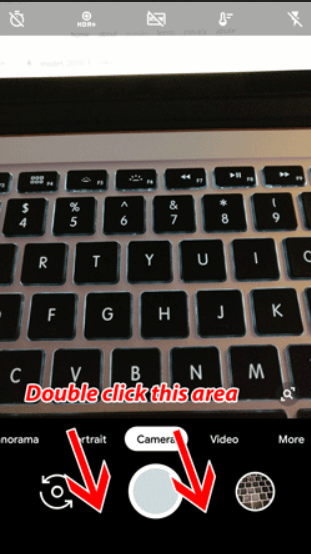
mine was not working