In today’s time rooting is very common among Android smartphone users, there was a time when rooting a smartphone considered to be a tough task but now we have so many applications with us which can root our smartphone with just one click.
There are hundreds of rooting applications available online and choosing the best among them is a very tough task, right? not all rooting application we see online are working, majority of them are just fake or don’t work properly.
And do you know if you use the wrong application to root your device then you may end up bricking your device. So, it is always advisable to choose only those applications which have good reviews online and have above 85% success ratio and to make this task easier for you we are back with our another article, here today we are listing top 5 Best Rooting applications available online 2019. But before rooting you must know all the advantages and disadvantages of rooting.
Android has captured the highest market share in terms of the most used operating systems in the world. Almost every second person has an Android phone. And as all the major mobile manufacturers in the market, are using Android as their operating system, this share of most used OS is bound to increase.

One of the best things about Android is that it lets manufacturers and users tickle with the settings according to their choices as Android itself is based on an open source platform. Every other manufacturer put some or the other type of their customized overlay skin called ‘User Interface” which is exclusive to their brand. User can also customize their Android smartphones according to their needs but that requires some special permissions in order to change some settings.
But for advanced users, ‘Rooting’ the device is the best option to play around with the settings of the device. One thing the user has to keep in mind is that all the consequences after rooting will be their own and the company is not responsible. In simpler words, Rooting or installing a ROOT APK gives full access to the operating system files through which the user can change the settings to personalize their smartphones.
There are a lot of pros and cons of rooting your device, like;
Advantages of Installing Root APK
- Free up your memory space.
- Remove bloatware or pre-installed apps.
- Install apps that could not run previously.
- Install Custom ROMs and change the interface of the smartphone.
Disadvantages
- Permanently voids the smartphone’s warranty.
- Smartphones become vulnerable to viruses.
- Permanently damage or bricking of the smartphone.
- Installation of third-party apps reduces speed and performance.
But if you have some experience in rooting, then it is the only way to take control of your device and make it personal. But before heading straight to the topic, if you will be rooting for the first time then, here are a few steps that you should keep in mind;
- Always activate USB Debugging mode and ‘Install Apps from Unknown Sources’ options from the Device Settings menu.
- Take a full backup of your device.
- Research and follow the best approach and use the best software that you will be comfortable with.
- Make sure ‘Rooting is legal’ in your country or region.
- Keep in minds the pros and cons as mentioned above.
Top Root APKs for Android
Let us take a look at the top rooting software for Android devices in detail;
Magisk Root APK
Magic Mask in short (Magisk) ROOT APK is one of the most popular way to get an Android phone rooted. This is still supported by the original developer John Wu, so it is the recommended app to be used from us!
Follow the Magisk installation guide.
iRoot APK
iRoot is a free application available for PC and Android that has the easiest procedures to root your Android device. It has a clean User Interface and is one of the most popular rooting software available. It is reliable in terms of safety and quickly roots your smartphone. IRoot users have experienced a high success rate rooting with this software and with constant timely updates, new features and improvements are up to date.

Pros
- Wide range of Supported Android Devices and new devices are constantly added with every update.
- Totally free of cost.
- 3-step rooting process.
- High success rate.
Cons
- Does not offer unroot functionality.
Steps to Root with IRoot APK
- Download IRoot PC Client from the official website and install on your PC.
- Connect your device to PC via USB Cable.
- Click ‘Connect Device’ on your computer screen.
- Go to the Device manufacturer website and download your smartphone driver.
- Click ‘Root’, once your device is detected by IRoot software.
dr.fone root APK
Wondershare’s “dr.fone – root” is probably the best rooting application available in Windows/Mac for Android. The best feature of dr.fone is the ‘1-click root’ option. The dr.fone software supports more than 7000 Android devices and the list is constantly updated. It also supports rooting devices running the latest versions of Android. This software can root almost any Android device be it Tablet or Mobile phone.
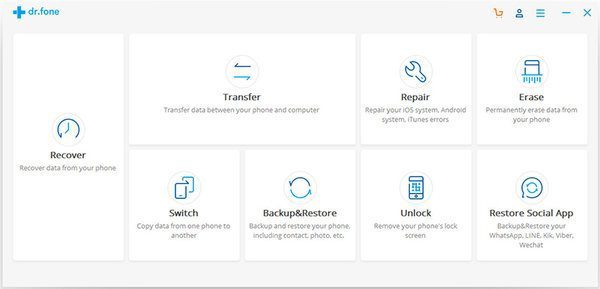
Pros
- 1-click rooting method.
- Supports unroot feature.
- 100% secure.
- Easy to use interface.
Cons
- Requires purchase of dr.fone toolkit.
Steps to root with dr.fone APK
- Download and install ‘dr.fone’ for Windows/Mac depending on your operating system installed on your PC/Laptop.
- Connect your device to PC via USB Cable.
- Click ‘Start’ on dr.fone to find your Android device and proceed to root your phone.
- Tap the ‘Root Now” button to start rooting your device.
Kingo Root APK
Kingo is the best rooting software for those running an older version of Android. It is similar to dr.fone software from WonderShare and supports a long list of smartphones. Kingo is available for PC as well as Android application. This rooting software is secured and avoids the bricking of devices during the rooting process.

Pros
- Available for free for both PC and as an Android Application.
- High success rate for devices running Android versions 2.3 up to 7.0.
- Supports the Unrooting feature.
Cons
- Difficult to root devices running Android version above 7.0.
- Does not provide access to Super User account.
Steps to root with Kingo Root APK
- Download Kingo Root PC client from the official website and install on your PC.
- Connect your device to PC via USB Cable.
- After the device is detected, press the ‘ROOT’ tab.
- Press ‘Confirm’ to proceed with the rooting process.
iSkysoft Toolbox Root APK
Another great software for rooting your Android device in 1 click is the iSkysoft Toolbox. It supports a wide range of devices and the user interface is also simple and clean. 24 hours online support makes this software a great application for people with no experience in rooting their devices. It is available for both Windows as well as Android application.
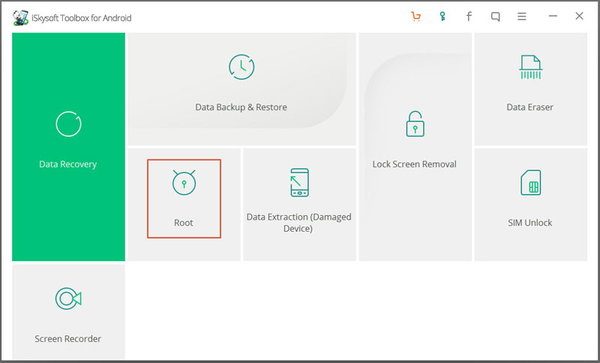
Pros
- High success rate for rooting.
- User-Friendly Interface.
- Online 24 hours of technical support.
- 100% safe and secure without any risk.
- Supports over 7000 phones/tablets.
Cons
- This is a paid software.
Steps to root with iSkysoft Toolbox APK
- Download iSkysoft Toolbox client from the official website and install on your PC.
- Connect your device to PC via USB Cable.
- After the device is detected, press the ‘Root Now’ tab.
- Press ‘Confirm’ to proceed with the rooting process.
King Root APK
King Root is another popular rooting software that supports more than 104136 android devices. It has a user-friendly interface and also supports the 1-click root functionality. It is easy to use and you can get rid of all the bloatware, speed up your mobile, create extra space, etc. with this software.
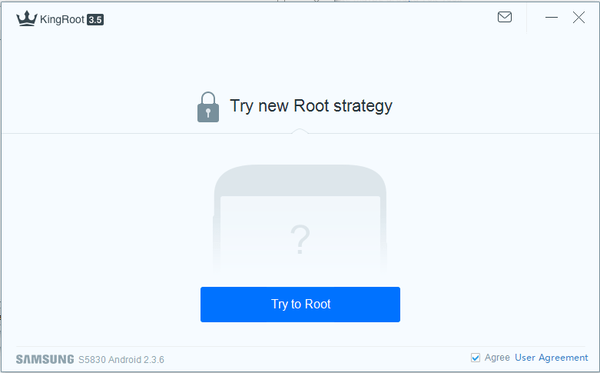
Pros
- It is available for free.
- Easy to use interface.
- Simple and 1-click root feature.
Cons
- Hardly any updates for this software.
- The success rate is not high.
Steps to root with King Root APK
- Download King Root client from the official website and install on your PC.
- Connect your device to PC via USB Cable.
- After the device is detected, press the ‘Root Now’ tab.
- Press ‘Confirm’ to proceed with the rooting process.
Framaroot APK

Framaroot is also a quite decent root application. Its best features are it can root almost any device without any need of pc just by your Android device. With its new features, you can also unroot your device with one click. It roots the device that operates on android 2.3 + it comes in just a size of 1.3mb, its latest version is v1.9.3. With its one-click root, it gives you a smooth rooting experience. Many people who used it give a positive rating & experience so this application is also highly recommended.
Root Genius APK
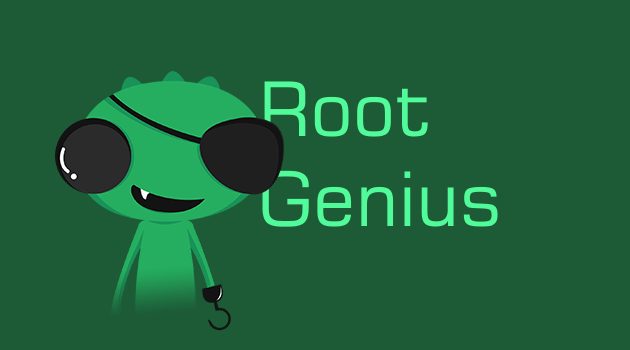
Root Genius is very old rooting application and it can root almost every Android smartphone. This application supports more than 15 thousand of Android devices. If somehow, it showing any error while rooting then you can try the PC version of this application and it will definitely root your device. It works with smartphones running on either Android 2.3 or above. There is an unroot option available in the app, which can help you to unroot your device as well.
So, this was our article on the list of Top 5 Best Rooting Applications available Online 2019. If you have any queries then do ask us in the comment section below.
Conclusion on Root APK for Android
Rooting is for those people who are not satisfied with their manufacturers and want to do some tweaks in order to make their devices personally theirs. But there is risk involved and a person with no experience must do proper research and follow the instructions provided in this guide in order to avoid bricking of device. The above-listed software is available via the official website and you should select the software based on whether they support your device or not.
