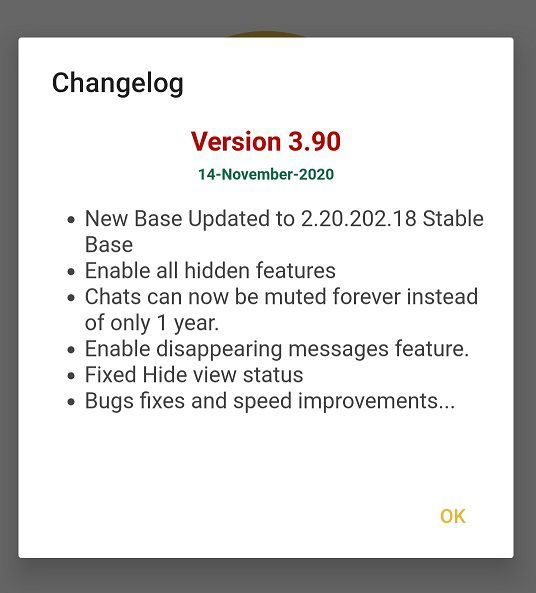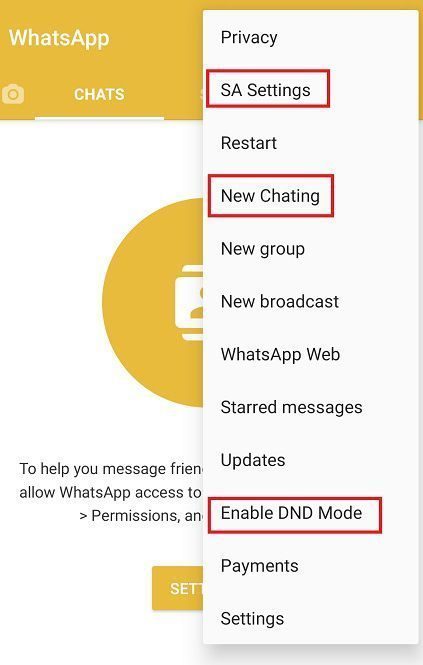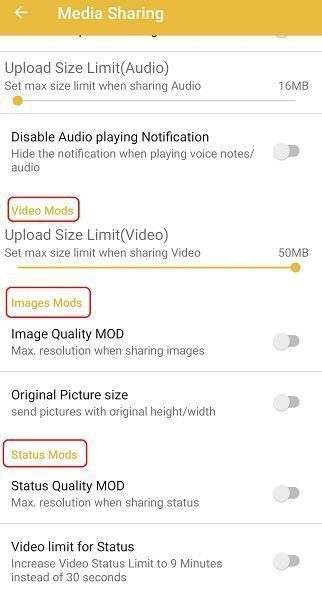SAWhatsApp APK Info
[su_note note_color=”#D8F1C6″ text_color=”#769958″ radius=”3″ class=”” id=””]Where to Download SAWhatsApp?
Below is a direct link to download APK of SAWhatsApp app v3.95 base version v2.20.202.18 (Nov 2020 update):
[su_button url=”https://cyanogenmods.org/downloads/com-sawhatsapp-gold-apk/” target=”self” style=”default” background=”#167C80″ color=”#FFFFFF” size=”5″ wide=”no” center=”no” radius=”auto” icon=”” icon_color=”#FFFFFF” text_shadow=”none” desc=”” download=”” onclick=”” rel=”” title=”” id=”” class=””]Download[/su_button] [/su_note]How about downloading a status video or an image from WhatsApp? But it not available on the stock app that you use, right!
Introducing the SAWhatsApp app which is a mod version of the original application. This app provides many added features that you wish should have existed but you never found.
The latest version of this SAWhatsApp APK is based on the base version v2.20.202.18 and mod version v3.95 updated on November 2020. I have verified this app on my own phone and it works very well as of Feb 2021.
As this is a mod app, you will not get updates just like the official WhatsApp from Play Store. You need to download and install the APK of SAWhatsApp from the above download link.
But before that, let’s have a look on the features that this app provides.

You are the person making changes to your and I cannot be held responsible for anything.
TRY AT YOUR OWN RISK.[/su_note]
SAWhatsApp Features
Before starting on anything I just want to tell you that every WhatsApp mod is different in terms of the features they provide. Similarly. this app also has different features than the other mods available.
Some of the key features of the SAWhatsApp are as below:
- New base 2.20.202.18 (Updated on Nov 2020) and mod version v3.95 (but it shows 3.90 which does not work anymore)

- Download status images or videos
- SA settings on WhatsApp mod that provides added features and customization
- Message a number directly without saving a new contact
- DND mode to disconnect WhatsApp from network and data

- Mute chats forever instead of just 1 year
- Enable disappearing messages feature (auto delete messages after sending it)
- Increase status video duration from default 30 seconds to 9 minutes
- Send full quality images
- Upload video size limit increased to 50MB
- Audio upload size is increased to 100MB

- Clean WhatsApp files directly from the App
Well, this is not the end of features list. Even I have not verified all the features. You use it to explore more about this app and please do comment below about the same.
How to Install SAWhatsApp on Android?
- Download the SAWhatsApp apk file from the above download link
- Enable app install from Unknown Sources to install apps from a third-party app other than Play Store. To do that go to Settings and search the word unknown– For Android Nougat or lower click on Unknown sources and enable that setting.

– For Android Oreo or later, click on Install unknown apps which will take you to a list of apps. Select the actual app through which you want to install apk files.

For example: if you have downloaded the SAWhatsApp APK file on Google chrome or firefox browser on your phone.
Or you have downloaded and copied the apk file to the file browser and you want to install it from there.Go to Settings > Apps & notifications or go to Settings > search for unknown > Open the app (Chrome, Firefox or file manager app etc) > Install unknown apps and enable Allow from this source
See the below screenshots that enables to install unknown apps on Oreo for Chrome app (you need to enable on the app from where you want to install the apk):

- Once enabled, click on the APK file to install the app
- Follow the onscreen instructions and you are done.
Conclusion
By installing a WhatsApp mod like this SAWhatsApp gives you more control if you really need the features.
This is an anti-ban mod apk of WhatsApp because it does not provide all those features that will lead you to that disaster.
But by that, this is also limiting the features the others provide like the voice change audio recording that comes with WhatsApp blue or the Yo Whatsapp etc.
So it’s your call to choose either this or the other mod, that’s all!
If you want more apps like this SAWhatsApp Gold, keep visiting the Mod APK page.