Google Maps is a blessing in disguise. We use this app for almost everything related to travel or transport. You can find an Uber driver or an Ola driver using this, or if you are in the Europian region then you might find Lyft drivers using the Google Maps. An individual also personally uses this app in order to find the exact location of any shop or any particular place he wants to go to. I personally cannot thank enough Google for making this application because my work keeps me away from my home place and I travel different places and this app lets me know the exact location of the places I want to be in an entirely new city or country.

Over the years, we have seen a lot of changes in the Google Maps application and it has only become better at what it does. Google has also acquired Wave which is also a mapping and location-based application and it had a feature that I wanted to have in the Google Maps. With the recent update, Google Maps has added one more feature to its list of brilliant feature which is the new speedometer feature that lets you show your speed while you are using the navigation feature of the app. This is a very nice add-on as this will not only let you see the speed at which you are traveling but also lets you stay in control of speed according to the law while driving.
This feature is rolled out by Google and according to Android Police, this feature is currently being rolled out in Argentina, Australia, Belgium, Brazil, Canada, Czech Republic, Finland, Germany, India, the Netherlands, Poland, Portugal, Sweden, Taiwan, the UK, and the US. Moreover, this feature is not available for the Android Auto but, it is there in the Auto app. Though Google on its support page has pointed out that the speeds are shown are for “Information purpose only” and it depends on the signal reception of the GPS.
How to Turn ON Google Maps Speedometer Feature
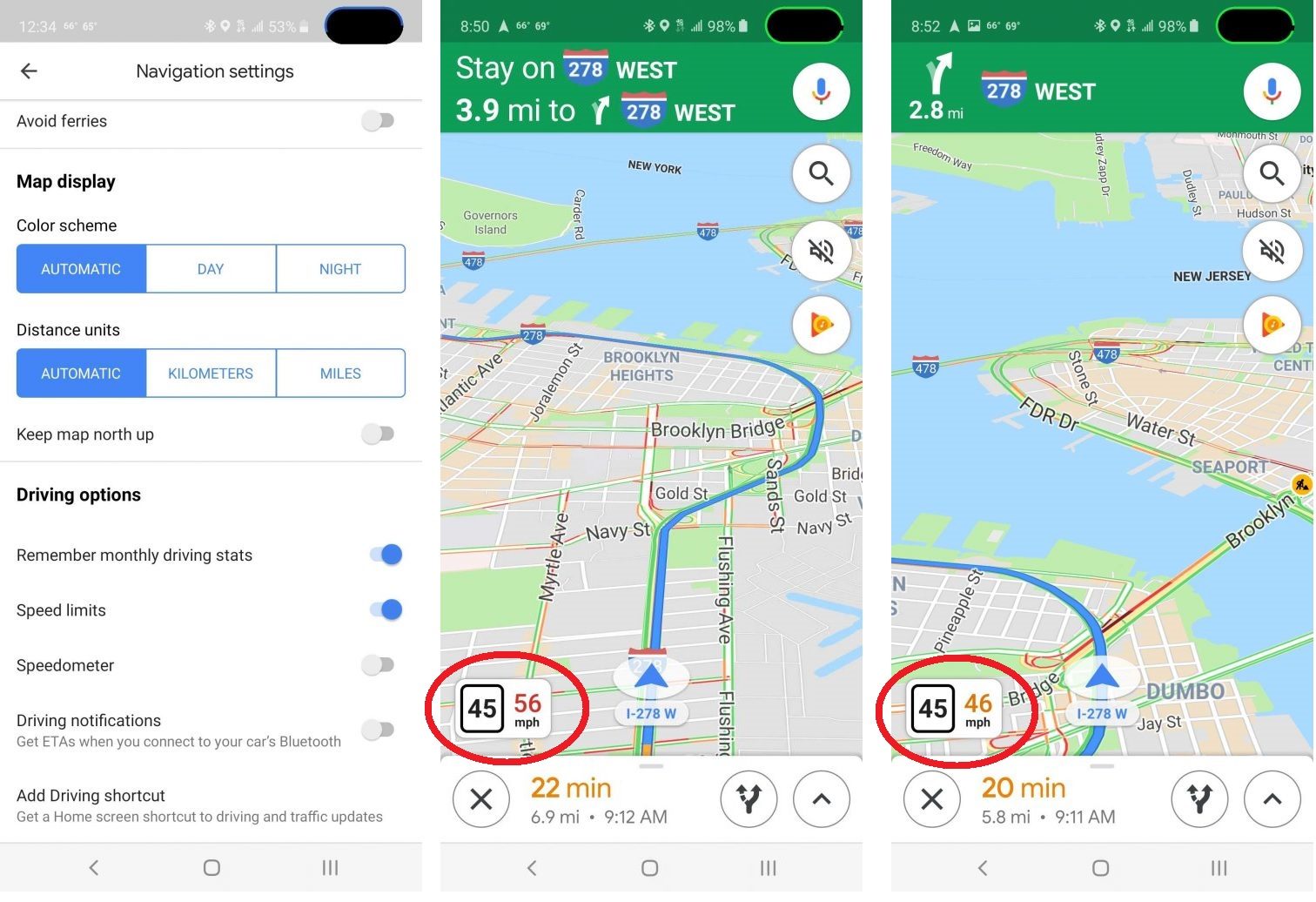
You need to first download the latest version of the Google Maps or if you already have the application see and check whether there is an update available for the Google Maps or not. If there is no update available then do not worry, it will be rolled out to all the devices very soon. However, if you have received a new update then follow the below steps to turn ON the Speedometer feature;
- Open Google Maps and tap the hamburger menu icon in the top left corner
- Tap Settings > Navigation Settings
- Scroll down to Driving Option section and then toggle on Speedometer
Conclusion
There you have it from my side in this article. This is personally in my opinion, a nice added feature to Google Maps. I have used the Wave app before and I wanted this feature to come to Google Maps as I am more comfortable with the Google Maps user interface. Hope you also liked this added feature a nice add-on for the Google Maps. Also, let us know in the comments section whether you have received this feature or not and also let us know if this feature is available for you then which region has this arrived on.