Who does not know WhatsApp, right? But a very few people know about mod versions of the app just like the WhatsApp Gold.
Today I have brought you the Blue WhatsApp APK file that is based on the popular WhatsApp Mod known as YoWhatsApp.
This app provides a lot of mod features and privacy control explained in a relevant section later.
The latest version of this WhatsApp Blue is based on the base version v2.20.205.16 and YoWhatsApp version v9.10. I have verified this app on my own phone and it works very well as of Feb 2021.
As this is a mod version you will not get this app Play Store. You need to download the Blue WhatsApp APK from the below download link provided in this post.
But before that, let’s look at the key features of this app.

You are the person making changes to your and I cannot be held responsible for anything.
TRY AT YOUR OWN RISK.[/su_note] [su_note note_color=”#FBF4DD” text_color=”#A38C68″ radius=”3″ class=”” id=””]
Features of Blue WhatsApp
The features of this Blue WhatsApp are something that you wished to be there but was never available on the stock app.
- Blue settings on WhatsApp to use added features and customization
- Voice changer
- Hide archived chats
- Separate individual conversations from group conversations
- Message a number directly without saving a new contact
- Built-in dark theme
- Options to add more themes
- Disable Connection on the app to stop receiving notifications
- Auto reply / Scheduled message
- Added privacy and security settings to freeze last seen, hide status seen view, anti delete status and messages etc.
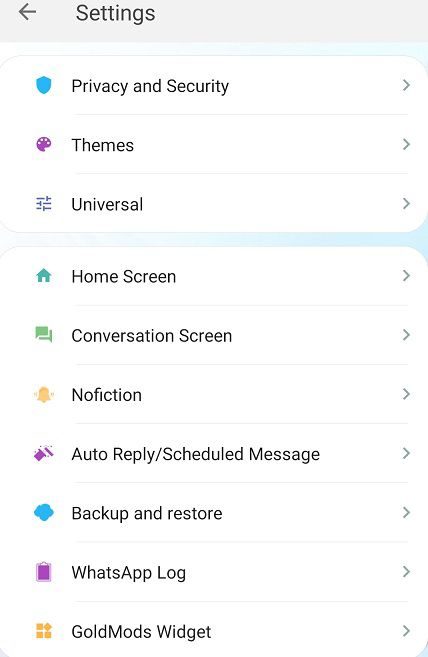
This is not the end! The list just goes on. Install it to explore it by yourself.
[su_note note_color=”#F9D9D9″ text_color=”#AA4343″ radius=”3″ class=”” id=””]But there are few settings on the WhatsApp blue that may result in a permanent ban by WhatsApp which you must know. Such a setting will warn you before changing in the settings of the app.Watch out before modifying such a setting and be informed that you are the only person making changes to your phone and I cannot be held responsible in any way![/su_note]
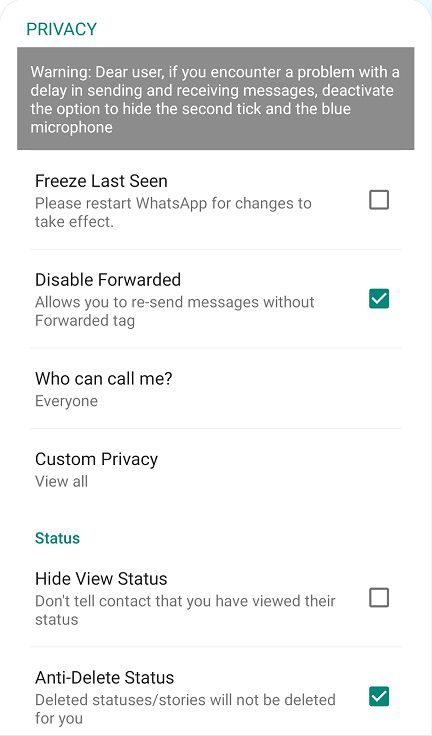
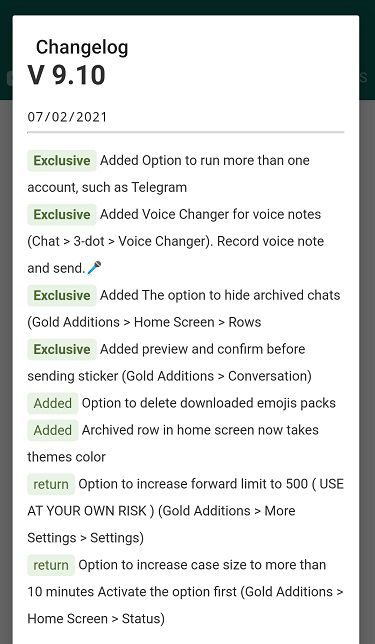
How to Install WhatsApp Blue App on Android?
- Download the Blue WhatsApp apk file from the above download link
- Enable app install from Unknown Sources to install apps from a third-party app other than Play Store. To do that go to Settings and search the word unknown– For Android Nougat or lower click on Unknown sources and enable that setting.

– For Android Oreo or later, click on Install unknown apps which will take you to a list of apps. Select the actual app through which you want to install apk files.

For example: if you have downloaded the WhatsApp Blue APK file on Google chrome or firefox browser on your phone.
Or you have downloaded and copied the apk file to the file browser and you want to install it from there.Go to Settings > Apps & notifications or go to Settings > search for unknown > Open the app (Chrome, Firefox or file manager app etc) > Install unknown apps and enable Allow from this source
See the below screenshots that enables to install unknown apps on Oreo for Chrome app (you need to enable on the app from where you want to install the apk):

- Once enabled, click on the app to install
Conclusion
By installing a WhatsApp mod like this Blue WhatsApp makes your life much easier if you really need the features that it provides.
This is a very popular app among the youngsters who do not want to be tracked for their usage and online presence.
But there are some settings that may lead you to get banned by WhatsApp so you must watch out before changing any setting on the app.
If you want more apps like this Blue WhatsApp, keep visiting the Mod APK page.


