WhatsApp is the most popular text messaging service in the world. It has over 1 billion downloads on the Play Store and the same for the Apple Store. You cannot imagine the fact that how it has become an integral part of our smartphone usage. Moreover, it has more or less taken over as the default service we use in a smartphone which is surprisingly more than voice calls. Besides, SMS services are also no longer an active part of our mobile usage. I remember using WhatsApp on my Xperia Mini smartphone for the first time and probably, I was the first one in my huge circle of people, who used WhatsApp application.
Back then, there was no such feature and it was a normal internet-based messaging service application. But, as tie has progressed, it has diversified itself as a sort of social media application where you can share your status, use the application for business, connect with your friends and families, make HQ voice and video calls, send documents and almost any files, etc.
It has become so much important to have in our devices that If I talk about myself, I definitely can say that most of you would agree that you cannot imagine your smartphone without WhatsApp (spare the nerds!). Recently, WhatsApp has recently some important updates, that has brought along some great new features for the application. There might be a good chance that you might have not noticed it straight away. So, in this article, we will look at the 5 new WhatsApp 2019 features that you might have missed. So, without further ado, let us get straight into the article;

5 New WhatsApp 2019 Features That You Might Have Missed
1. Save Profile Picture
With the recent updates, WhatsApp has removed the ability to save profile picture of any contact. Moreover, now you cannot save, copy, paste, extract, or export anyone’s profile picture. This is a big security feature that was really needed for WhatsApp users. This feature has been brought up WhatsApp in the new beta update. Previously, anyone could easily save your profile picture without your consent.
You just had to open your profile, tap on your profile picture and on the top corner tap the share button. This would give you so many options ranging from save to gallery, save to device, share across various social media platforms, share via WiFi or Bluetooth and many more. Now, anyone could download your profile picture and use it to harm you in some of the other ways. Besides, I am going to talk very very clearly that, it was not safe for the female users. Because in today’s tech world, anything and I say anything is possible.
With this new beta update, once this feature is ready, it will be rolled out with a stable update for the users. It is a nice step towards enhancing the security of the application. One drawback I came across was that this feature is not available in WhatsApp Groups. you can still save profile icons from the WhatsApp Groups. I would recommend WhatsApp to bring this feature to the whole application full-fledged.
2. Group Invitations
This feature comes as a great relief for people like me, who get annoyed by getting randomly added to unknown and unwanted groups without their consent. The Group Invitation feature is the best one according to me because with this, you can choose who can add you in their group. Moreover, the Group Invitation feature is what I have triggered from the day it arrived on the WhatsApp application. Moreover, to enable this feature got to Account>>Privacy>>Groups. Then out of the three options, you need to choose the third options labeled Nobody to enable this privacy feature.
You can see the image below for your reference;
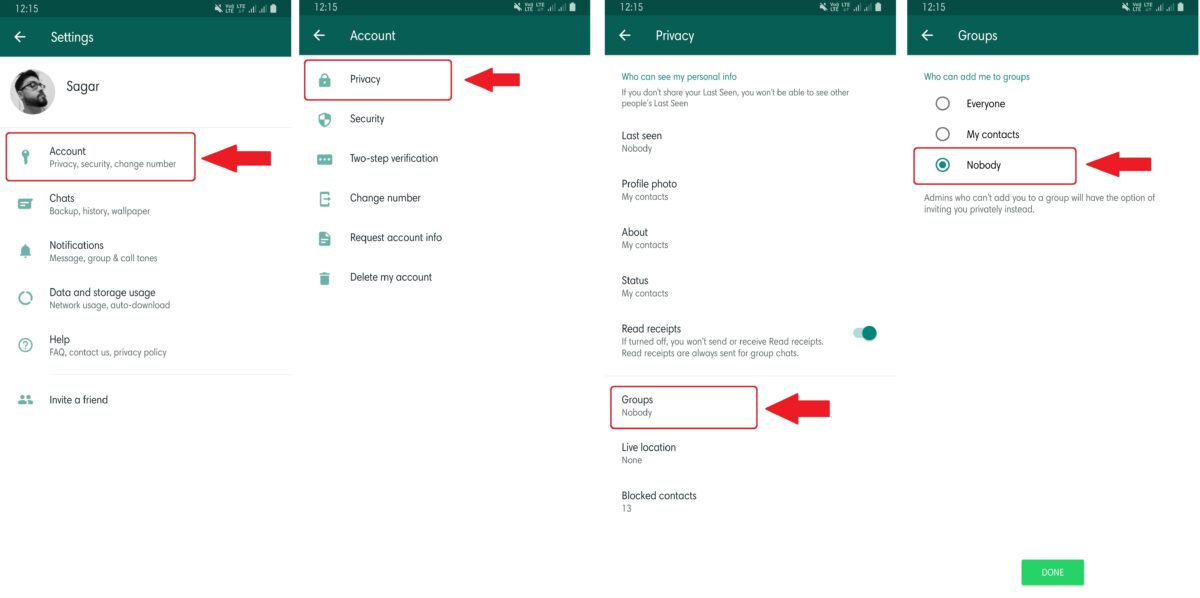
Once you enable this feature, anyone who would like to add your to their group will have the option to send you a private invitation.
3. Frequently Forwarded and Forwarding Info
There are two more options that have been introduced in the recent updates. The first one Frequently Forwarded Messages info is a nice little touch given to the WhatsApp messenger that lets you know if any of the messages is forwarded more than four times. This will allow you to know how many times, a message has been forwarded. It shows a “frequently forwarded label” on the top left corner of the message that has been shared frequently on WhatsApp. Note that this feature can only be used by the Group Admins. You can enable this feature by following the below steps;
- Tap on Group Settings.
- On tapping it, the admin will be asked to “Choose to allow participants to send frequently forwarded messages to this group”.
- Select “Allow” to know about any message whether they have been frequently forwarded or not.
Another feature that has been brought by WhatsApp to stop the plague of fake news and information is the Forwarding Info. With this feature, you can know how many times the message has been forwarded before. I think it is a nice step to control the spread of fake news.
4. Consecutive Voice Messages
This feature is a nice addition to the list of great features on WhatsApp. This feature is already available with the iOS version of the WhatsApp. What this feature will allow you is that now you can listen to voice messages one after the other, consecutively, and automatically. You will be notified with a beep sound when the next voice message will be automatically played after the completion of the first one. Moreover, WhatsApp will also notify you with short audio, if there is no other voice message to play. Again, I liked this feature on the iOS and it is nice to see it coming over to Android as well.
5. WhatsApp Group Call
I am not totally against the Groups on the WhatsApp application. It is a great way to stay in contact with your old friends or family members. What I feel annoyed by is the fact that previously you could be added to any group by anyone having your number without your consent. However, that is now taken care of by WhatsApp by providing the feature of Group Invitations as mentioned in the 3rd point in this list of features.
ow, coming back to the good features of a Group, WhatsApp has added a new feature i.e. the WhatsApp Group Call, which will allow you to immediately make a group call by adding the participants all at once from a slide-out tray that will contain the list of all the contacts present in the group. You just have to tap on the contact names present on the group and you can easily make group calls. This is a nice feature indeed and I have used this quite a lot and it works very well without any stutters.
Conclusion
So, there you have it from my side in this article. Hope you guys liked this post. I am using WhatsApp almost since its evolution and I have seen it grow into this massive messaging service. There is absolutely no doubt that this is the best messaging service available out there. But, I have my concerns regarding security with WhatsApp and for a brief period of time, I switched to Telegram which is a beast and a great competitor in terms of security and has advanced protection and safety measure as compared to WhatsApp. But, the presence of people on the Telegram app is very limited and moreover, if you got nothing to hide, you can definitely use the WhatsApp without any concerns.
Do let us know in the comments below if you liked this post and whether you used any of the above features in your WhatsApp application. If there are some new feature that has been added or you came across, also do let us know in the comments as well.