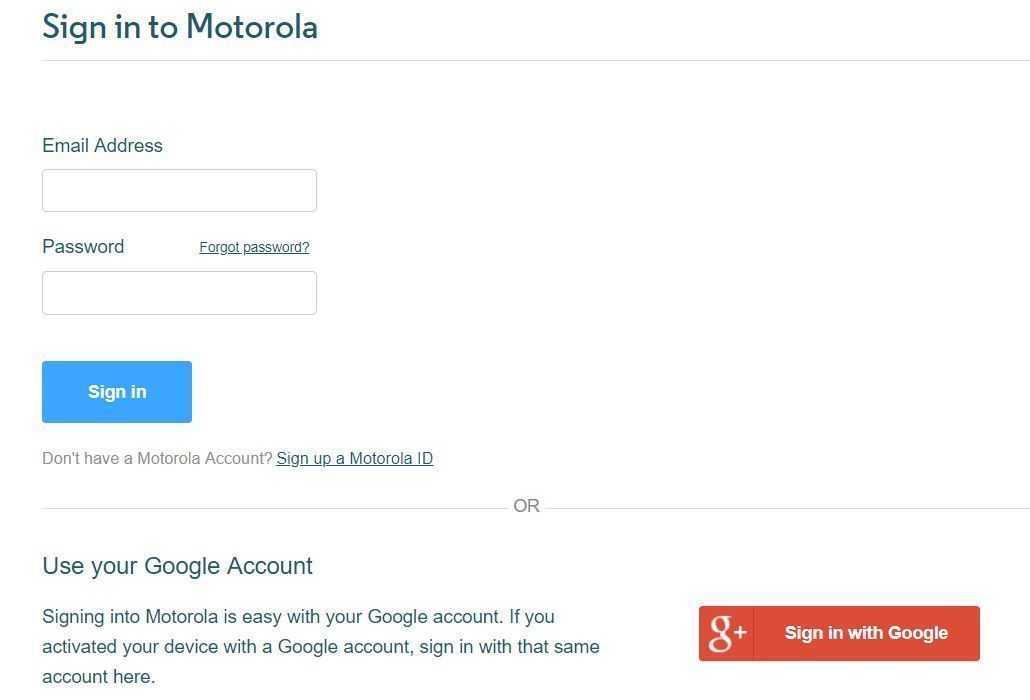Unlocking the bootloader is the first step towards rooting your device. Moreover, rooting gives you access to developer privileges that lets you install custom ROMs, mod applications, restricted apps and much more. In this guide, we will share with you how to unlock bootloader on Moto G7 Plus [Official Method]. After unlocking the bootloader you can go ahead and install the TWRP recovery on your device to flash zip and other files on your device. We have already covered how to download and install official TWRP recovery on Moto G7 Plus smartphone. You can check out that post by clicking the button below;
[button anchor=”How To Download and Install Official TWRP Recovery on Moto G7 Plus” url=”https://cyanogenmods.org/offiical-twrp-recovery-moto-g7-plus/” size=”medium” style=”material” color=”happiness” block=”yes”]The Moto G7 Plus was launched in February 2019 alongside its sibling, the Moto G7 device. Out of the box, the device runs on the Android 9.0 Pie and is powered by the Qualcomm Snapdragon 636 chipset with Adreno 604 GPU. The device sports a water-drop notch display with dual camera set-up at the back. Unlocking the bootloader will allow you to customize your device with custom ROMs like Lineage OS and unleash the true potential of the device. However, you should also keep in mind that, unlocking the bootloader will void your warranty. So, if you are okay with it then you can unlock the bootloader of the Moto G7 Plus or wait of the official warranty period to get over. Moreover, this is an official method of unlocking the bootloader on the Moto G7 Plus.
So, without any further ado, let us get straight into the article itself;

How To Unlock Bootloader on Moto G7 Plus [Official Method]
Before we head into the instructions on how to unlock bootloader on Moto G7 Plus, let us take a look at what is bootloader and its advantages;
What is a Bootloader and the Advantages of unlocking it?
As in all of my post which is based on unlocking the bootloader, I give out information to you, so that, you should be aware of what is a bootloader and what are the advantages or the benefits you get after unlocking it.
A bootloader is a piece of software that, will automatically run, every time you starts up your phone or device. Moreover, the bootloader commands the phone, what programs to load in order to make your phone run. Besides, it is very important to have a functioning bootloader as it the one that starts up your device. This is the reason why bootloaders are stored in a stable memory away from your reach on your device. But, there are methods and solution for every smartphone that can help you to unlock your bootloader. However, you need to follow the steps very carefully in order to avoid any permanent damage caused to your device.
[su_note note_color=”#D7E3F4″ text_color=”#728095″ radius=”3″ class=”” id=””]One thing to note is that unlocking your bootloader will void the warranty of your device. So, make sure that you are out of the warranty period or you are sure about what you are doing to your device.[/su_note]But, there are certain advantages once, you have unlocked the bootloader of your device;
- You can install any custom ROM of your choice such as Lineage OS, Resurrection Remix ROM, etc.
- Moreover, you can root your device.
- You can flash TWRP.
Pre-requisites
- You should have a laptop/PC running Windows.
- Charge your device at least 50% or more.
- This process will wipe off the data. So, make a complete backup of your device data.
- USB Cable.
Downloads
To begin the process of unlocking the Moto G7 Plus, you need to have the below-mentioned files downloaded on your PC;
Steps to Unlock Bootloader on Moto G7 Plus
As already mentioned above, you need to have an unlocked bootloader in order to install custom ROMs, restricted apps, etc on your device. Please follow the below steps to unlock the bootloader of the device;
[su_note note_color=”#F9D9D9″ text_color=”#AA4343″ radius=”3″ class=”” id=””]NOTE: Before we begin with the unlocking of bootloader, I would strongly recommend you to create a backup of your device storage and all your files stored on your device. Unlocking of bootloader will wipe off the entire data on your device. Moreover, it is advised to follow the steps mentioned in this post very carefully to avoid permanent damage or bricking of your device. If anything goes wrong the author or Cynogenmods.org are not responsible for it.[/su_note]- You need to enable the Developer Options on your device. To do this go to Settings>>About>>Software Information>>More>>Tap on Build Number 7 times until a popup emerges “You are now a developer”.
- Also, you need to enable the USB Debugging and OEM Unlock. To do this head to Settings>>Developer Options>>Enable OEM Unlock and USB Debugging.
- Now, download and extract the ADB and Fastboot drivers on your PC from the above link in the download section.
- Connect your Moto G7 Plus to your PC via a USB cable.
- Wait, until all the drivers are installed.
- Open the folder where you have extracted the ADB and Fastboot drivers and open a command prompt in that folder. You can do this by pressing Shift + Right Click buttons.
- In the command prompt, enter the below command to get unlock code:
adb devices - You will see a pop-up to allows USB Debugging. Allow it.
- Now, you need to type the below command:
adb reboot bootloader - Now, your device will reboot into the bootloader and make sure that it shows bootloader locked.
- Type the below command:
fastboot devices - The above command will show you the list of connected devices on your PC. If your phone’s serial number is there on the screen then you successfully connected your device. However, if the list does not show your device then, you should fix your drivers and reinstall them.
- Now, you need to boot your device into the bootloader by tapping Volume Down button and navigate to BOOT TO DOWNLOAD MODE and select that option with the Power key.
- Unlock the bootloader on your Moto G7 Plus by entering the below command:
fastboot oem get_unlock_data - Another command will open a string of code that you will need to copy and paste in the Notepad or Wordpad, for further process. Make sure to delete all the spaces in between the code and make it in a single line.
- Now, visit the official Motorola’ unlock the bootloader website.

- Sign in using your Account information or using Google Plus account (if available).
- Now, paste the string of code you just copied on the Notepad on the box shown in the website.
- Now click on the “Can my device be unlocked” button.
- You will receive a key on your email id.
- Copy that key and enter the below command:
fastboot oem unlock UNLOCK_KEY
Here the UNLOCK_KEY is the place where you need to paste the key received on your email id. - That’s it! You have successfully unlocked the bootloader on the Moto G7 Plus.
You can now go ahead and root your device and install various MODs, custom ROMs or modify the firmware of your device.
Conclusion
So, there you have it from my side in this post. Hope you have followed the above-mentioned steps and successfully unlocked the bootloader of your Moto G7 Plus. Note that this is also the official method of unlocking the Moto G7 Plus device. Please let us know in the comments section below if you have faced any issues while following the above-mentioned steps and also do report if you come across any link failure as well.
Moreover, the unlocking of bootloader also helps you in installing the custom ROMs like Lineage OS which is one of the most popular custom ROMs out there and moreover, you can unlock the true potential of the Moto G7 Plus by unlocking its bootloader. Until the next post…Cheers!