Now, we are just two months away from the official launch of the new Android operating system, the Android Q. Surprisingly, there is no official name given to the new Android Q or the Android 10. Previously, on cyanogenmods.org, we reported that Google is finding it hard to come up with a name for the Android Q. The difficulty is understood as there are not many popular desserts that start with the letter “Q”. However, I am sure that the company will come up with a new name for the Android Q and they will follow the traditional naming process of keeping the name of the Android OS based on desserts.
The Android Q beta 4 was released earlier this year and now the company is planning to roll out the Android Q beta 5 for the developers and the users. The beta program is done basically in order that the developers and users will experience the features and will point out the bugs and glitches that the operating system has so that, in the final version, everything is sorted out. Moreover, you should also make a note that the Android Q will bring a lot of noticeable User Interface changes as compared to its previous version the Android 9 Pie.
Top Noteworthy Changes Coming in Android Q

So, without any further ado, let us take a look at the top noteworthy changes that are coming in Android Q;
1. The Dark Mode
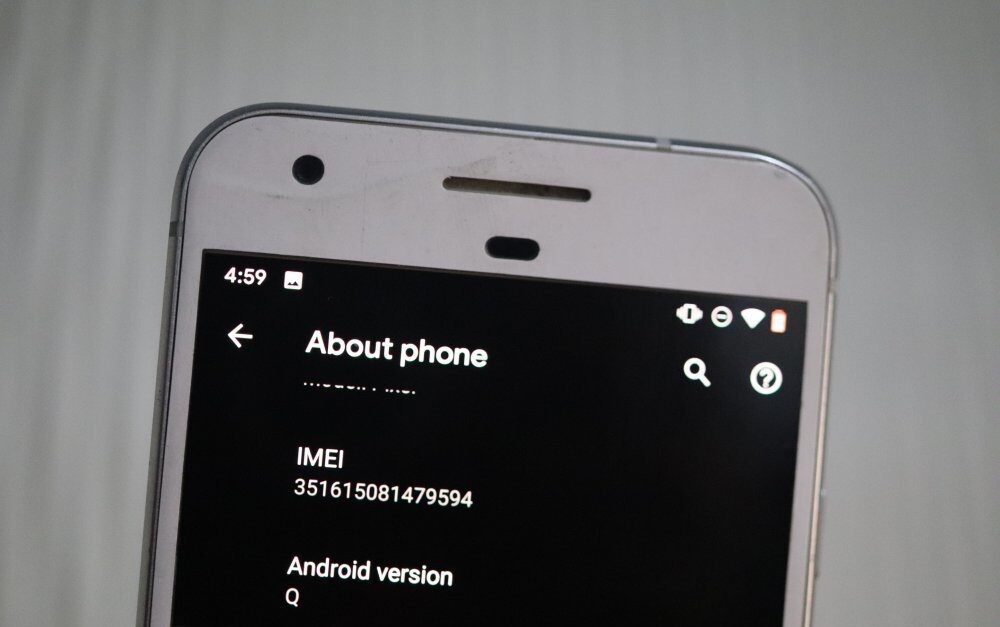
The best feature so far of this year for every smartphone is the Dark Mode. It was the most anticipated feature and most of the OEMs have already included them and rolled out as an additional feature for their smartphones. Google, finally confirmed that they will be including the Dark Theme at the I/O event after teasing it on the Android Q Beta 1 and Beta 2. Moreover, this feature is very good for the battery as well. With smartphone screen getting brilliant and most of the OEMs are using the AMOLED panels for their smartphone displays, and also the black or grey requires minimal efforts as compared to the white shades. Moreover, you also get the dark volume panel as well.
2. More Theming Options
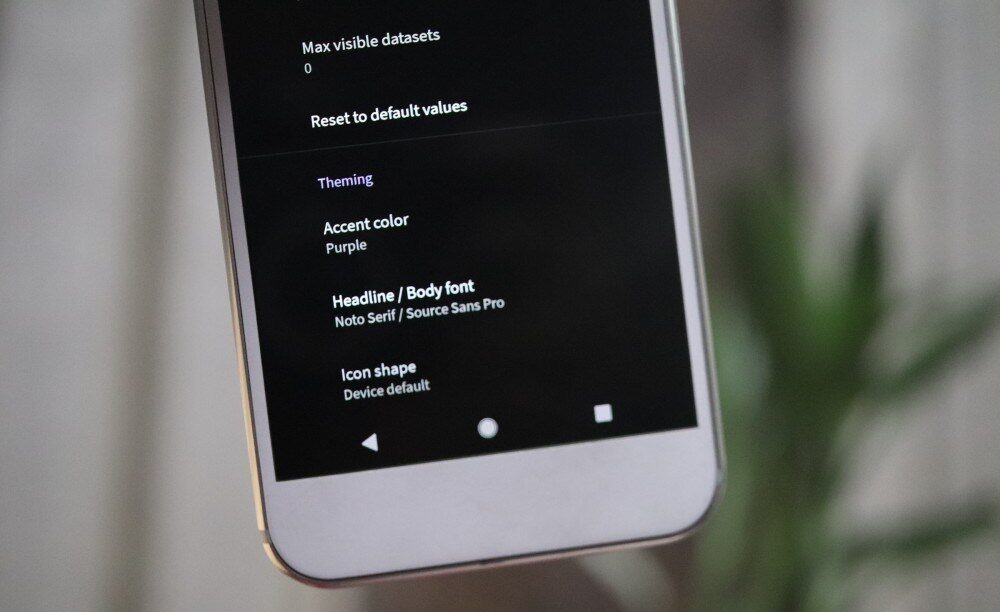
Google has taken it very seriously to provide the users great theming and customization options with the Android Q. In the image below, you can see that you can change quite a number of features of your themes and give a fresh new look to your device with the Android Q. You can change accent colors, fonts, and even icon shapes. However, this is in the Android Q Beta updates and this is the reason why we might be seeing such limited options in terms of theme and customizations. But, it is expected that with the Android Q stable version, we will see more such customization options under the hood.
3. Bell Icon To Indicate Notifications
Incoming notifications are expected to get a major makeover in terms of how they notify you. In the Android Q, Google is bringing the most refined notification delivery system you might have seen in any of the Android versions. The Android Q beta 1 showed the implementation of the new “Bell Icon” that allows the user to get information on which notification disturbed you the most. This feature is nice as it will also let you know to minimize the app that has disturbed your peace recently. It is surely expected to be in the final release.
4. Colorful Icons for Bluetooth Devices
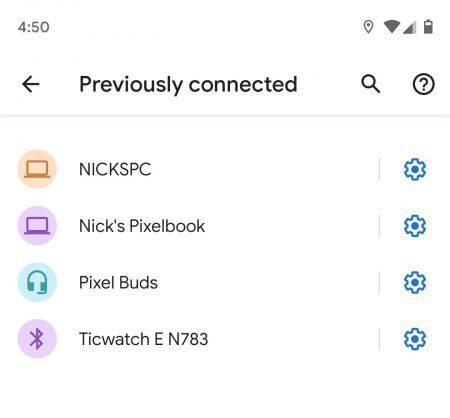
As already said and you might have gone through that, Google is leaving no stones unturned for providing the customization options to the users. But, with the new Android Q soon coming to your devices, you will see new icons, and that too colorful ones for the Bluetooth devices. Though it is not much of very important features, it does give the device a new look in terms of customizations. You will be able to see different colors for different devices on the Bluetooth connection page.
5. Music Info in Ambient Display
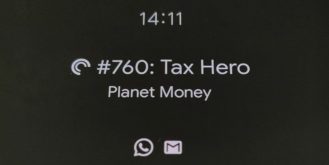
The music info on the Android 9 Pie shows the music info as an additional icon just blow all our notifications. However, with the Android Q update, the music information will be incorporated in the ambient display along with all the other notifications. This adds a cleaner look to the ambient display as well as make the music info as a part of the notifications that are being shown. It is expected to come with the stable Android Q update.
6. New Icons for Wi-Fi and Battery
![]()
Google has truly devoted themselves in tweaking some small yet nice customization features in the Android Q. As earlier mentioned in this post that you will be getting colorful icons for the devices on your Bluetooth page now, new icons will also be introduced for the WiFi and battery as well. As you can see in the image below, there are some fine tuning and changes done to the WiFi and battery icons giving it a more finished look. This change was noticed in the Android Q Beta 4. You should make a not that the battery indicator will not change to orange once the battery saver is turned ON in the Android Q.
7. Profile Picture
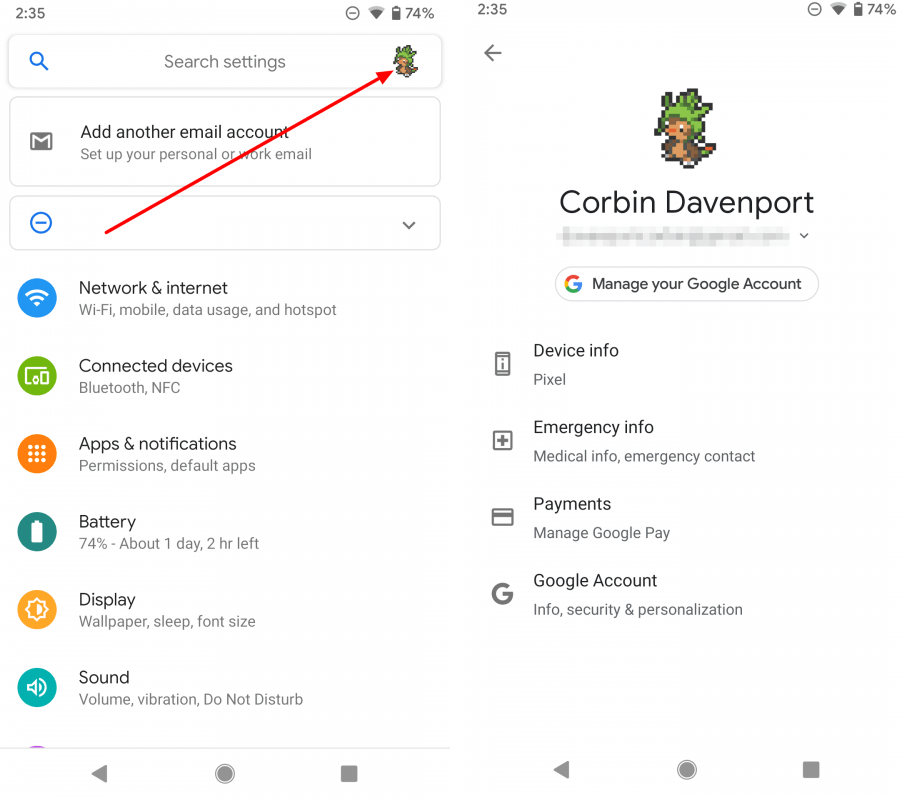
You might be familiar with the profile picture if you are using the Samsung device. You can set any picture or image of yours into a profile picture of your device on the Samsung device. Google has now implemented the same feature in the Android Q. Once you enter the Settings menu on your device, you will be able to see your profile picture on the top right corner as shown in the image below. Moreover, if your tap on your profile picture, you will be taken directly to the device information, account settings, emergency information, and payment methods. Again a nice touch added by Google in the Android Q update.
Source: TheAndroidSoul
Conclusion
So, there you have it from my side in this post. We will keep you updated with the changes and the new features that are going to come along with the Android Q update. If you are already using the Beta update of the Android Q then, please do let us know in the comments below about any other new feature that you might have noticed while using the beta Android Q. Until the next post…Cheers!