Mobile phone evolution is on point and along with the overall device, we can all see that various other features have also got its upgradation. We can see the camera improvements on smartphones which now can give a close competition to any of the digital cameras in the world. Moreover, the displays are also getting better and better and we are now getting the bezel-less design on smartphones. The bezel-less design on today’s smartphones gives us more room for our additional functions and for the best part, it gives us more viewability as well as space for typing as well.
Today’s smartphones are getting bigger in size but are still manageable with one hand. But, what is more, interesting is that they allow us great space for using our keyboards more effectively and precisely. Let’s face it, smaller size smartphones do make it difficult for typing and using smartphones. Moreover, many of the devices stock keyboards do not allow the user to use the full functionality a keyboard app should have. Yes, there are plenty of keyboard applications on the Android Google Play Store. But, in this article, I have compiled a list of top 5 best keyboard applications for Android. This article will save your time in searching for a good replacement or alternative keyboard for your device.
So, without further ado, let’s get straight into the article itself;
Top 5 Best Keyboard Applications for Android

1. ai.type keyboard Plus + Emoji
The first one on the list is the ai.type keyboard Plus + Emoji keyboard application that is developed by ai.type. This keyboard application packs some interesting features that I would recommend you to try. If you are a fan of iPhone emojis then in this application you get all the emojis + iPhone emojis as well, and believe me there is no emoji left behind. You can customize this keyboard the way you want with different colors, themes, etc. Moreover, this keyboard application is available for INR 350 but, it lets you enjoy unlimited premium features, completely ad-free experience, animated themes, Plus exclusive themes and more.
Besides, you can use more than 800 emojis, themes and keep your keyboard styled according to you. It supports over 50 languages and other feature includes thousands of free themes, you can design and share your own theme, emoji Support with over 800 different emoji and more than 1000 graphical characters, auto-suggested Emojis, next word prediction, completion & auto-correction, auto- prediction, write faster by swiping your finger from key to key, on-keyboard search, voice narration, and text encryption.
[button anchor=”download” url=”https://play.google.com/store/apps/details?id=com.aitype.android.p” size=”medium” style=”default” color=”primary”]2. Fleksy
Now, Fleksy keyboard application is quite popular and you might have heard about it. Those who have not, it is one of the best keyboard available on the Google Play Store. It gives you full emoji keyboard, FREE themes, GIF, stickers, and an advanced autocorrection. Moreover, based on your previous usage, it recommends you emojis, words, and services while typing. With the help of its powerful AI, it offers you the best emojis and also recommends. Besides, it also gives you access to a large number of GIFs and stickers to express yourself in a more funny and intuitive way.
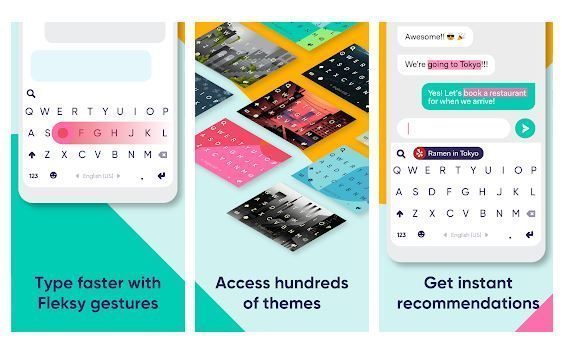
The Fleksy keyboard offers wide customization with over 50 themes and moreover, you can also create your own themes and share them as well. One of the best themes is the Chameleon theme, that adjusts the color of the keyboard according to app color that you are using. With Fleksy you can swipe left to delete a word or swipe right to insert a space. The keyboard also lets you access to mini apps like travel and food, stickers, etc within the keyboard. It also comes with Fleksynext assistant and is the best private keyboard that does not track you. Moreover, you also get the support of over 45 languages.
[button anchor=”download ” url=”https://play.google.com/store/apps/details?id=com.syntellia.fleksy.keyboard” size=”medium” style=”default” color=”primary”]3. TouchPal Keyboard Pro
A fully fledged AI keyboard is the TouchPal Keyboard Pro that gives you access to hundreds of themes and makes your mobile typing fun and easy. The AR emoji feature is the best that I have come across in a keyboard application. This app uses the AR technology to capture your facial movements and voices and creates cute ten seconds 3D animated expressions. Yes, it is in beta stage and you may find some lags but overall it is a nice experience and it will get better with new updates. Moreover, the powerful AI engine offers you accurate word predictions, intelligent replies, and information recommendations.
You get over 1000 emojis, stickers, GIFs, and can be used across all the social media platforms like Facebook, Twitter, WhatsApp, and more. The AI assistant is called Talia that provides you relevant information without the need for switching between applications. Other Talia features include swift paste, weather forecast, fast and easy currency conversion, automatic calculation of basic math operations, dining recommendations. You can convert your texts into GIF animations, use the accurate auto correction and it supports over 110 languages.
[button anchor=”download” url=”https://play.google.com/store/apps/details?id=abc.apple.emoji.theme.gif.keyboard” size=”medium” style=”default” color=”primary”]4. Grammarly Keyboard
Now, I have been using this application for a while now on my laptop and I was amazed to see its nice interpretation in an Android application as Grammarly Keyboard. The Grammarly Keyboard application lets you write with confidence and without any mistakes, and lets you correct your punctuations, grammar, words, and even sentence formation. This keyboard also has seamless integration with many popular applications and you can type very easily and without any mistakes using the Grammarly Keyboard on an email, important LinkedIn message, or essential Facebook post.
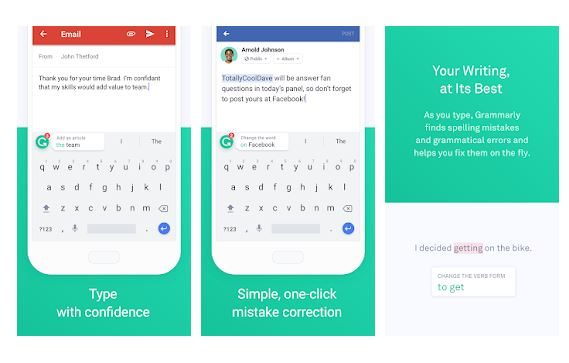
The application offers sophisticated grammar checker, spelling checker, advanced punctuation correction, and vocabulary enhancements. Moreover, it works everywhere and is a frequent and long term user of Grammarly, I can say that it is the most apt keyboard for a user like me who love to type or those whose work involves frequent typing. Besides, it lets you see short, clear explanations for every correction and also helps you understand your mistakes and avoid them in the future. One of the best keyboard, that I use and would recommend anyone.
[button anchor=”download” url=”https://play.google.com/store/apps/details?id=com.grammarly.android.keyboard” size=”medium” style=”default” color=”primary”]5. SwiftKey Keyboard
The SwiftKey Keyboard is probably the most famous and most used keyboard on Android apart from the stock keyboards. I mean the accuracy of text predictions and auto-correction is so brilliant that you may fall in love with this keyboard. It learns your writing style, the more you use it, the better it gets and suggests your words, lines, emojis and more to let you type faster than ever. The more you use this keyboard it will learn all your slangs, nicknames and emojis so to make you feel like you are directly typing using a friend that knows you better.
The app also offers you more and better customization options with free designs and themes. It offers you swipe keyboard to type faster, emoji keyboard to send out brilliant and high-quality emojis (there are tons of emojis in it), offers more than 100 colorful themes and you can also set your layout size. Moreover, it supports over 300+ languages which are insane and you can type in almost any language you want. You can also cloud sync across all of your devices and as it was recently purchased by Microsoft, you are rest assured about the privacy of your typed words.
[button anchor=”Download” url=”https://play.google.com/store/apps/details?id=com.touchtype.swiftkey” size=”medium” style=”default” color=”primary”]Conclusion
So, there you have it from my side in this article. I have compiled this list and used the above-mentioned keyboard application and found these keyboards useful and a fun way to use the keyboard and also add some more productivity to typing. Yes, there are plenty of keyboard applications but I tried to narrow it down to the best which I found interesting and worth mentioning. Please, let us know in the comments below, if you found the above list worth your time and if you have used any of the apps mentioned below. Also, let us know which app you found useful and give us the name of the best keyboard application if you have a favorite one whether it features in this list or not.