Smartphone nowadays is coming up with some brilliant specifications and hardware that are just not easy to overlook. We are getting top of line specs with motorized parts along with some cool features. Moreover, these devices are also so rich and premium in the body, that you straightaway get a feeling of richness in your hands. Hardware, of any device, is the device sensors, WiFi, telephone signal, GPS status, battery, multi-touch, system information, etc. In this article, we will look at the top 5 best applications to test hardware on Android device 2019.
You can check whether your device’s hardware, is functioning properly or not with the help of Android apps. Besides, there can be a time when you might be facing some hardware related issues. And, the best thing is to test it out yourself before giving it to the service center. So, straight away you can open these applications and check whether your hardware is functioning right or not. If there is a problem with your hardware, you will be able to tell the service center the exact problem.
Moreover, you can also test the hardware of the device just to check whether the features mentioned about the phone is legit or not. Sometimes, you may get a faulty piece of the smartphone so, it is good to have a look at the hardware itself. So, without further ado, let us get straight into the article itself.
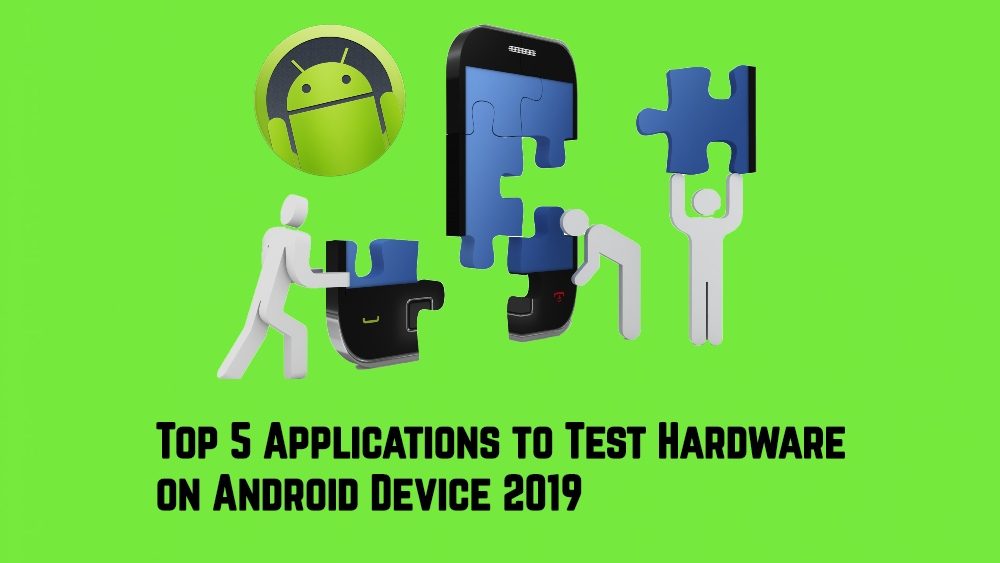
Top 5 Applications to Test Hardware on Android Device 2019
1. Phone Doctor Plus
One of the best device diagnostics applications for Android smartphones is the Phone Doctor Plus. The application is available for free and offers you a whole lot of features. This application is also trusted by many top Android blogs and publications and is definitely a favorite among the users as well. The device gives you a detailed analysis of the performance of the hardware of your device. The features of the application include real system information and functions, record daily battery charge cycles, record, and monitor network usage to avoid overuse, and integrate [ hardware, battery, memory, and storage] information monitoring. The Phone Doctor Plus app lets you check 30 smartphone features very precisely and accurately.

The list of 30 smartphone features that you can check are mentioned below;
- Multi-touch
- Touch Screen
- Earphones & Microphone (patented): Automatically check the audio system from 300Hz to 12000 Hz by feedback system & FFT algorithms.
- Speaker & Microphone (patented): Automatically check the audio system from 300Hz to 12000Hz by feedback system & FFT algorithms.
- Call function: Check if the Smartphone can connect to the base station.
- Accelerometer: Check if the Smartphone can detect acceleration and gravity.
- Gyroscope: Check if the Smartphone can detect the orientation.
- Proximity Sensor: Check whether the proximity sensor can normally detect the approach of your face and shuts down the screen to avoid sense errors.
- Display: Check the display of the monitor.
- Compass: Check the stability of the compass.
- Storage: Check the Storage speed.
- Memory: Make sure the memory access speed is ok.
- Spec Check: To confirm if it’s the exact Smartphone spec you bought in case of any spec error.
- CPU: Use a benchmark to test performance.
- Camera
- Vibration (patented): Automatically check the vibrator.
- Flash (patented): Automatically check the flashlight.
- Earphone jack: Detect if the earphone jack can detect the insertion of earphones.
- GPS
- 3G chip: Detect if the 3G chip can connect to the base station.
- WiFi: Detect if the Smartphone can connect to WiFi AP.
- Bluetooth: Check if Bluetooth can be turned on and connect to other devices.
- Silent & Volume Control Button: Test mute and volume button.
- Home Button
- Sleep Button
- Temperature Sensor
- Humidity Sensor
- Pressure Sensor
- Step Counter
- Light sensor
2. Dead Pixels Test and Fix
The Dead Pixels Test and Fix application not only detects the dead pixels on your smartphone but also fixes them. The app is very handy when it comes to dead pixels on your device’s screen. There may be situations when your newly bought smartphone or your older one got dead pixels on your screen. That does not look great because the screen is the center of operation of all our smartphones. Defective pixels are the pixels on a liquid crystal display (LCD) that are not performing as expected. With the help of this app, if you detect any stuck or dead pixels you will be able to try to cure them.
![]()
This application will try to use different means for the treatment of stuck pixels. Moreover, it also works for screen burn-in. Dead pixels are sometimes not visible on the screen but can appear while using some application and they fail to reflect the true color. Besides, dead pixels are also caused on the screen due to the impact of drop or shock. However, with the help of this app, you can fix partial sub-pixel defects, stuck sub-pixels, dead or broken (bad) pixels, dark dot defects, bright dot defects, and phantoms (matrix burnup).
[button anchor=”Download ” url=”https://play.google.com/store/apps/details?id=com.zoox.deadpixelfix” size=”medium” style=”metro” color=”success”]3. Sensor Box for Android
The Sensor Box for Android app does a great job when comes to sensor testing on your smartphone. It is easy to use and can be used to detect and check all the sensors on your smartphone. The app interface is nice and vividly shows you how they work with amazing graphics. Its sensor tests include accelerometer, light, orientation, proximity, temperature, gyroscope, sound, magnetic and pressure sensor.
However, one thing to note is that the temperature, gyroscope, and pressure sensors may not work if it is not supported by your hardware. This is a dedicated sensor testing application and does not feature any other thing. Except, there is a Tool Box within the application that lets you check memory information and test the flashlight. The Sensor Box app for Android only detects changes. It may not show the correct temperature, proximity, light, and pressure values if no changes occur.
[button anchor=”Download” url=”https://play.google.com/store/apps/details?id=imoblife.androidsensorbox&hl=en” size=”medium” style=”metro” color=”success”]4. AccuBattery
Another dedicated application that lets you check all the info related to the battery of your device is the AccuBattery app. The app lets you protect battery health, displays battery usage information, and measures battery capacity (mAh) based on science. FYI, in some researches, it has come out that if you charge your device up to 80% rather than 100% all the time then, you increase the life span of your device’s battery by almost 200%. This app also lets you use the charge alarm to prolong your battery lifespan and discover how much battery wear was endured during your charge session.
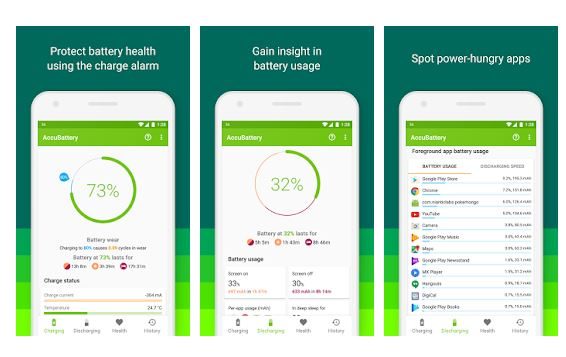
The application also calculates the battery usage by the apps in the foreground and gives you detailed input on the battery usage by each and everything in your device. Other features that you get with the AccuBattery app include monitoring how much battery your device is using, know how long you can use your device when it’s active or in standby mode, find out how much power each app uses, or check how often your device gets woken up from deep sleep. By buying the pro version of the app you get added features like dark and AMOLED black themes to save energy, access to historical sessions older than 1 day, detailed battery statistics in the notification, as well as no ads.
[button anchor=”Download” url=”https://play.google.com/store/apps/details?id=com.digibites.accubattery” size=”medium” style=”metro” color=”success”]5. Phone Tester (hardware info)
Last but not the least, another brilliant and highly rated application on the Android Play Store for testing out the hardware of your device is the Phone Tester (hardware info) app. You can test out various features of the application including sensors, WiFi, a telephone signal, GPS status, battery, multi-touch, system information, etc. Moreover, this application allows you to check all the hardware of your device and see whether they are properly functioning or not. This application is pretty straight forward (as you would have guessed from the name itself!).
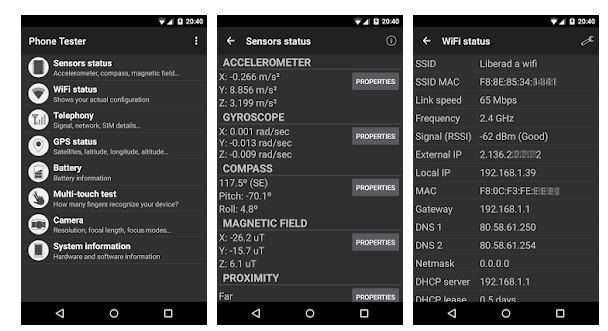
The app interface is easy to use and very intuitive and anyone can use this app without beating around the bush. One thing to note is that this app requires some permissions in order to give you full-fledged results and information about the hardware of your device. however, one of the major downsides of using this app is the presence of annoying ads, and let me tell you there are many. It just takes away that edge of the app due to the presence of these ads. But, considering the functionality and the features this app has to offer, you can manage your way around those ads within the app.
[button anchor=”Download” url=”https://play.google.com/store/apps/details?id=com.mtorres.phonetester” size=”medium” style=”metro” color=”success”]Conclusion
So, there you have it from my side in this article. Hope you liked this post about top 5 applications to test hardware on Android device 2019. These apps are feature loaded and can give you a detailed report on the performance of the hardware on your device. Please let us know in the comments which application you used and also let us know the name of the application if you have a favorite one that you wish to feature in this list.