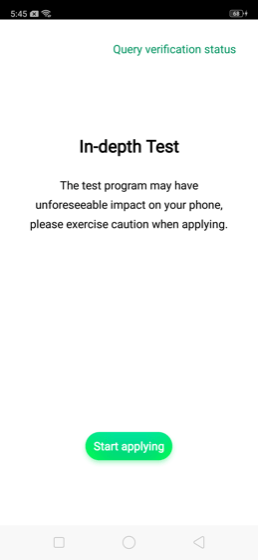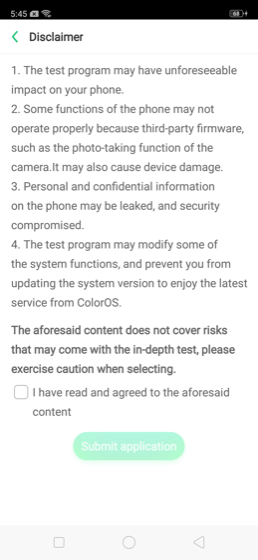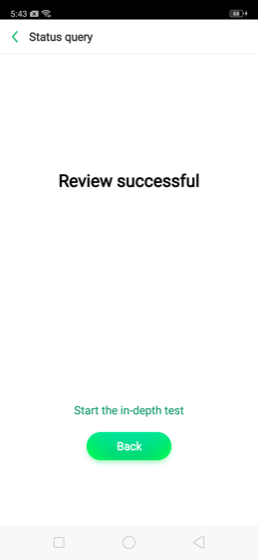Earlier this month, Oppo sub-brand launched its latest flagship smartphone in Realme series, called Realme X (RMX1901). If you looking for guide or tutorial that helps you to unlock bootloader of Realme X, then you are at the right place.
This article, guides you the step-by-step procedure and provides the necessary download and the required files needed to unlock bootloader of Realme X. Let’s take a look at Realme X specs and features.

Before going to unlock bootloader on Realme X you may want to know the many advantages of the unlocking bootloader like:
- you can install custom recoveries like TWRP, RWRP etc.
- You can root your phone.
- You can flash any custom ROMs on your phone such as LineageOS, Resurrection Remix ROM etc.
Prerequisites to Unlock Bootloader of Realme X:
- Make sure you have installed ADB and Fastboot on your PC/Laptop for this procedure.
- Before starting this procedure, make sure to take a full backup of your phone. unlocking bootloader will wipe your all phone data and media.
- Make sure that your phone charged up to 60%.
- Make sure you Realme X USB drivers on your PC/Laptop.
- Enable Developer Options: Go to Settings>> About device. Tap 7 times on Build number to enable Developer options.
- Enable OEM Unlock and USB debugging options: Settings>>Developer options
How to Unlock Bootloader of Realme X?
- First thing you need to do, download the Unlock Tool APK meant only for Realme X bootloader unlock:
[CMDM-download id=115042] - Now install the download APK file, go to the Settings > Security and enable Unknown Sources.
- Now launch the app.
- Now, tap on the start applying button and accept all the terms and conditions

- Tap on the submit application

- If everything goes well, you will get a message “Review successful”
- Now, tap on the start the in-depth test

- This will reboot your phone into Fastboot mode.
- Now connect your phone to Windows PC or Laptop via USB cable.
- Now go to the ADB and Fastboot folder and open command prompt window by holding the shift button and click right button of the mouse then select the right option.
- Now, write the following command, this will show you if your phone recognized by the terminal or not:
fastboot devices
- If your phone connected properly, you will your phone connected with a serial number beside it.
- Now write the following command to boot your phone into bootloader mode:
adb reboot bootloader
- once, your phone rebooted in Bootloader mode, write the following command:
fastboot flashing unlock
- Now, you will get a warning message pop up on your phone screen, select the ok option by using volume up key and press power button.
That’s it, you have successfully unlock bootloader of Realme X. You can install custom recoveries, flash custom ROMs and you can also root your device. If you faced any problem or issue during the procedure, feel free to contact us via comment section.