Gcam Tool Pro v2.32 is too much useful application because it allows you to transfer the taken photos directly to the selected folder. By using this Apk you don’t have to worry about the folders which are created automatically by Google Camera. Download Gcam Tool Pro Apk v2.32 and after that you can change the saving folder path of clicked pictures.
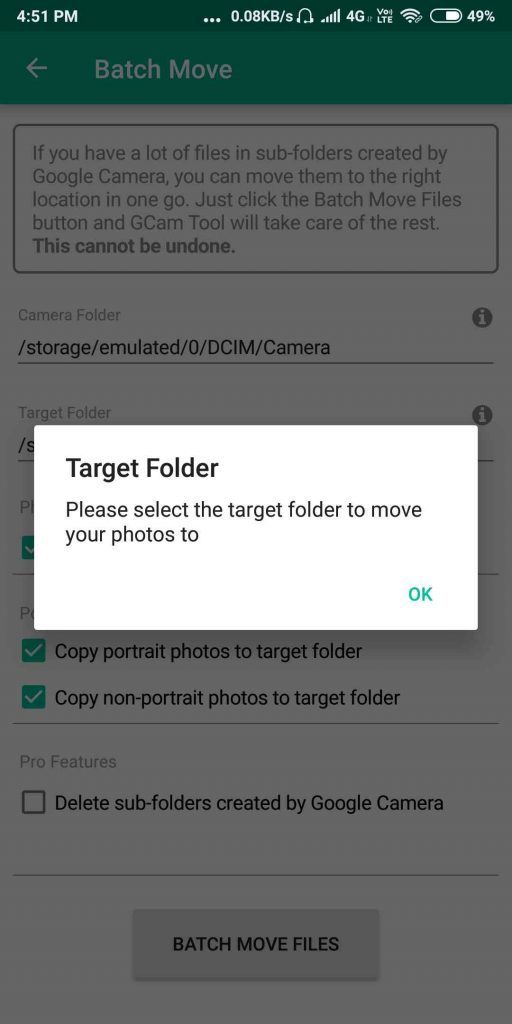
Gcam Tool Pro Apk has many other features like moving normal photos to the target folder, make portrait photos to the target folder, and move the non-portrait photos to the target folder. Gcam tool pro allows you to prevent flipping of front camera photos.
Gcam Tool Pro has millions of downloads and this application is too useful. Gcam Tool Pro Apk can remove the subfolders created by google camera. There are many more settings that you can try for better memory management.
Features of Gcam Tool Pro Apk-
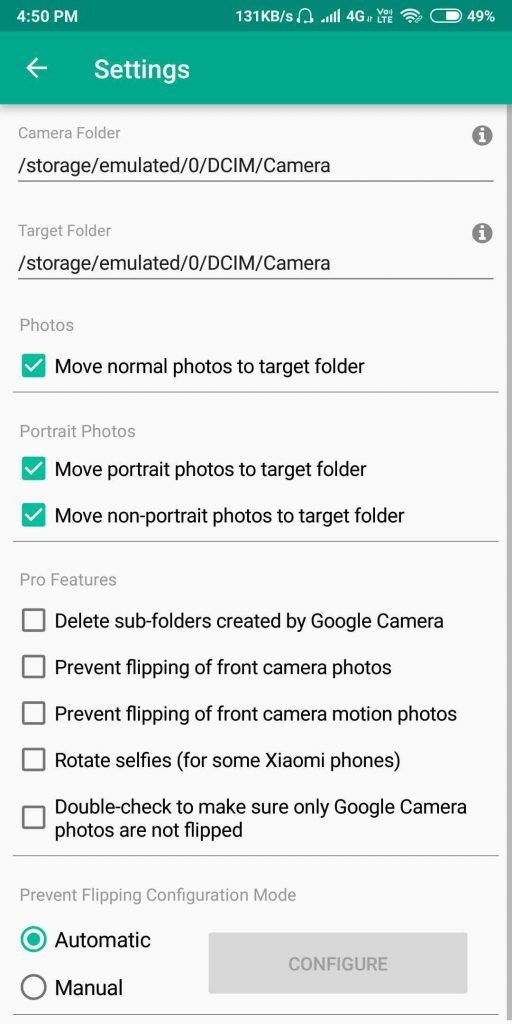
- Move Portrait Photos to the target folder.
- Move Normal Photos to the target folder.
- Move Non- Portrait photos to the target folder.
- Delete subfolder created by google camera.
- Prevent Flipping of front camera.
- Prevent Flipping of front camera motion photos.
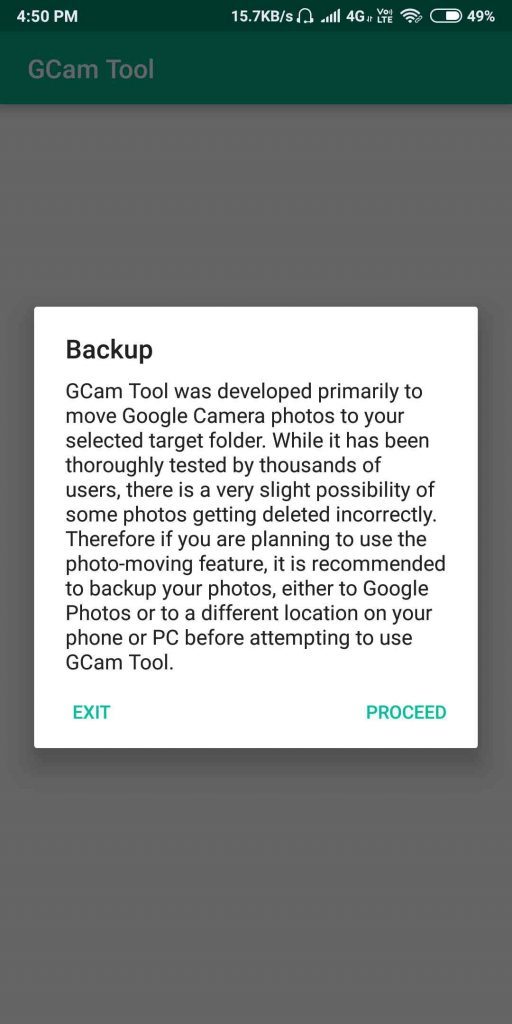
Requirements For Installing Gcam Tool Pro Apk-
- [su_note note_color=”#D7E3F4″ text_color=”#728095″ radius=”3″ class=”” id=””]You need Android version 4.1 or higher to install Gcam Tool Pro.[/su_note]
- [su_note note_color=”#D7E3F4″ text_color=”#728095″ radius=”3″ class=”” id=””]Download Gcam Tool Pro APK:
[CMDM-download id=108105][/su_note]
How To Install and Use Gcam Tool Pro-
- First of all, download Gcam Tool Pro APK from the above link and then install it.
[rl_gallery id=”79759″] [su_note note_color=”#D8F1C6″ text_color=”#769958″ radius=”3″ class=”” id=””]
Then you have to enable installation from unknown sources option for installing Gcam Tool Pro.
For doing this you need to go to settings> security> Unknown Sources.
Enable this option and now you are ready to install.
[/su_note]- After installing Gcam Tool Pro Apk you can easily use all the pro features.
- After that, you have to click proceed.
- Then you have to give storage permissions.
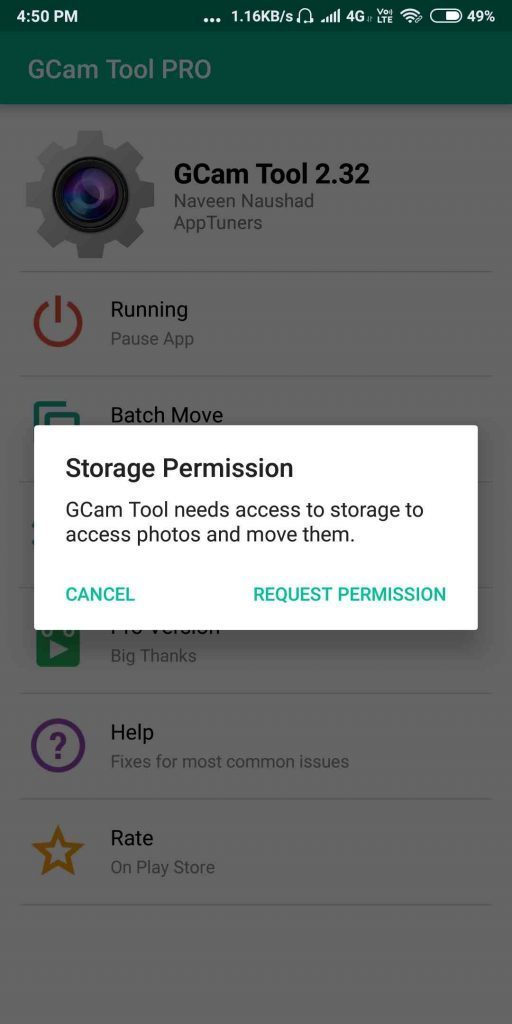
- After allowing all the permissions you can now go to the settings.
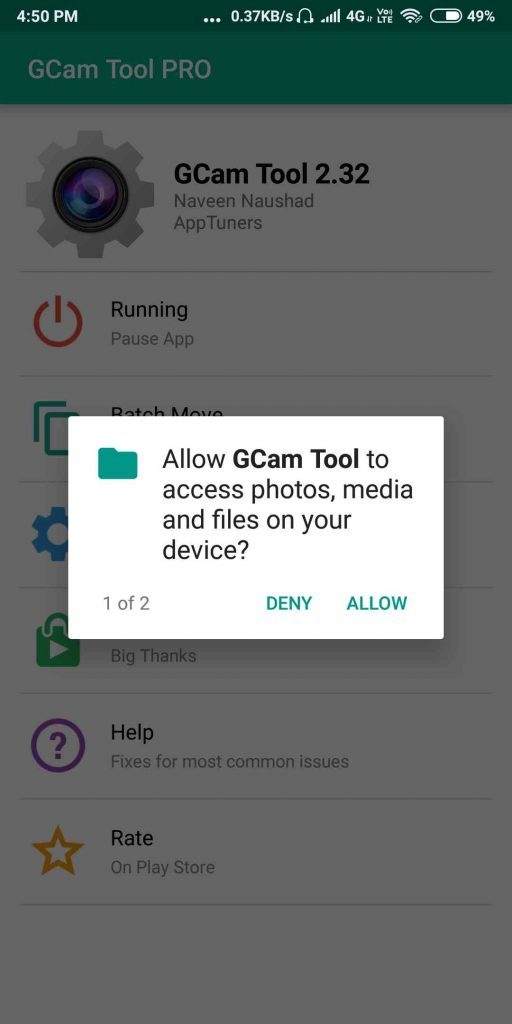
- After that, you have to choose the targetted folder.
- For moving normal photos to the targetted folder you have to enable the option in settings.
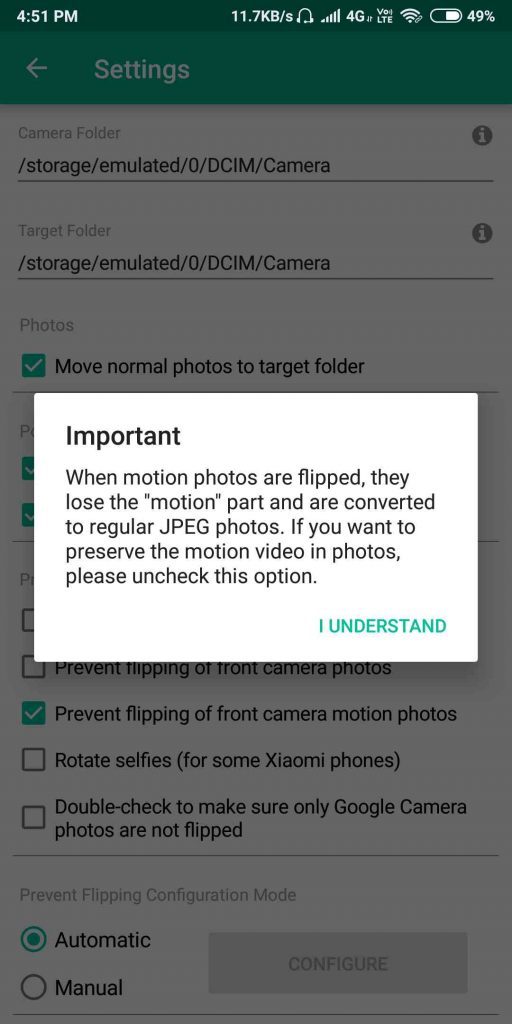
- You can also prevent flipping of the front camera.
Enjoy Gcam Tool Pro Apk :)