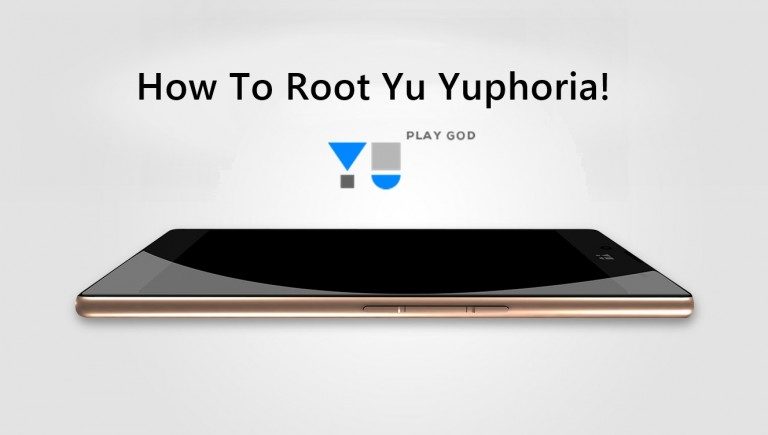GCam Port | Google Camera APK v9.2 (April 2024) › Forums › Yu Device Forums › Yu Yuphoria – lettuce › Yu Yuphoria Rooting Guide, Unlock Bootloader and Custom Recovery
Tagged: Rooting Guide, Yu, Yuphoria
- This topic has 4 replies, 3 voices, and was last updated 5 years ago by Siba.
- AuthorPosts
- March 23, 2016 at 12:51 PM #2643Linux UserParticipant
Micromax Yu Yuphoria was recently released to market and today we have CWM custom recovery and Yu yuphoria rooting guide in hand. A custom recovery is the world to some beautiful custom ROMs and to ROOT your device. If you agree with me then you do understand the need of a custom recovery for a device. Although this device comes with CyanogenMod pre-loaded out-of-box but there are also some other good ROMs you can try on your device and you can enjoy the benefits of rooting a device.
After installing TWRP recovery you can install many android mods such as GCam APK, enable navigation gesture, enable face unlock, viper4android etc. and many more.
 WARNING:
WARNING:
Installing custom recovery on your device may VOID your warranty and may delete all your data.
Before proceeding further you may consider backup your all data.
Understand the fact that you are the only person responsible for everything that you do with you device.
If you blame me for a disaster that happened to your device then I will simply laugh at you.Before going into details make sure that you have the following things in hand to start with the installation guide.
Required things:
– CWM custom recovery for Yu Yuphoria
– Fastboot and adb binaries
– Latest SuperSU Flashable package by chainfire
– USB cable and USB drivers (USB drivers will be automatically installed on a Windows machine after connecting the device using usb cable)
– Enough time with a smart and cool brainYou may follow the below link to backup all the data on your android device prior to start this process:
Step by step guide to take full backup of your phone dataSTEP by STEP ROOTing guide for your Yu Yuphoria:
The complete process will be split into three things as following:
- Unlocking the Bootloader
- Installing a custom recovery
- Installing the ROOT package using a custom recovery
Unlocking the Bootloader:
STEP 1:Turn the phone off.
Then boot it into the bootloader/fastboot mode by holding volume up + volume down + power.STEP 2:Open a command console and go to the directory where you have extracted adb and fastboot
Type the following command in the console:$ fastboot devices
NOTE:
This command will list the connected devices.
If your phones serial number shows up you are good to go and may continue.
If the phone is NOT listed this indicates that your drivers are not installed correctly.
In order for you to continue you must configure your drivers properly so that your phone is listed under fastboot devices.STEP 3:If the phone has been recognized by the command above, proceed to unlocking the bootloader with the following command:
$ fastboot oem unlock
WARNING:
Remember that this step will wipe EVERYTHING off the phone.
If you have not taken a backup of your phone data then do it here:
Step by step guide to take full backup of your phone dataFlashing a Custom Recovery:
STEP 1:Find out the appropriate custom recovery for your device.
Copy the custom recovery into the directory where you have kept the adb and fastboot files.STEP 2:Now type the following command to install the custom recovery image onto your Yu Yuphoria:
$ fastboot flash recovery <recovery_image_file.name>
Place the recovery image name in the <recovery_image_file.name> field.
$ fastboot reboot
Yu Yuphoria Rooting guide:
NOTE:
Rooting guide will only work only after the custom recovery installation.
If you will SKIP the custom recovery installation process and perform only these steps then rooting will not be done.STEP 1:Copy the SuperSu zip file to your phone (By using a USB cable or via adb push command).
STEP 2:After copying the SuperSu zip file to your SD card you have to go to the recovery and there you have to install this zip file.
Press vol up + vol down + power button to go to recoveryOr use the following command in a command console:
$ adb reboot recovery
STEP 3:Select Install zip from sdcard option in your recovery.
Select the SuperSu binary zip file where you have kept in the SD card.Enjoy the rooted yu Yuphoria and all that rooted features and all beautiful custom ROMs for your device.
Have fun and stay tuned to get more updates.
March 20, 2019 at 9:02 PM #76247Linux UserParticipantHi
Actually my phone stuck on yu logo…. While OEM unlock in fastboot mode it shows following error
FAILED <remote:unlock device to use this command>
Help me get out of this error
March 21, 2019 at 3:35 PM #76340SibaKeymaster@ponkalai Have you enabled OEM unlock in the developer options?
March 23, 2019 at 9:34 PM #76635Linux UserParticipantHi
My phone is not even switching on..it stuck on yu logo… while switch on
March 25, 2019 at 4:23 PM #76880SibaKeymasterIt is possible that you have already wiped the system partition. So, there is no OS now on the phone and it is not booting.
If you know how to update the phone with the stock firmware, then do that, your phone will come back to life.
If not, install a TWRP, and install some custom ROM available on the Yu Yuphoria forum.
- AuthorPosts
- You must be logged in to reply to this topic.