GCam Port | Google Camera APK v9.2 (April 2024) › Forums › Forum for Common Topics (Generic Topics for all Devices) › Common Android How-To Guides › How to Unlock Bootloader on Any Android Phone – Using Fastboot
- This topic has 29 replies, 17 voices, and was last updated 4 years, 7 months ago by Siba.
- AuthorPosts
- January 21, 2017 at 11:30 PM #11684Linux UserParticipant
One of the output of the following command: fastboot oem device-info
(bootloader) Device unlocked: trueWhich tells the bootloader is unlocked.
January 21, 2017 at 11:35 PM #11685Linux UserParticipantYes, it is completely possible that after unlocking the bootloader data might not be wiped. It all depends on the OEMs the way they lock the bootloader. Many of the OEMs do not unlock the bootloader at all.
Now for the TWRP installation part, here goes another step-by-step guide that explains: how to install TWRP recovery on an Android phone.
January 21, 2017 at 11:41 PM #11687Linux UserParticipantThe command window waits at “waiting device”, when the device is not yet recognized by the system.
It is possible that you might have connected the device to the PC but either of the following is causing a problem:
- Either Android debugging is not enabled
- If Debugging is Enabled, check if OEM unlock is enabled in Developer Options
This guide explains how to enable USB debugging and OEM unlocking
- Finally, if everything is enabled, then check if you have given permission for the system to use ADB
When debugging is enabled and the device is connected to a system, it may ask for a permission on the phone to allow the ADB access to the system. Please verify all and let me know if you have enabled everything and still it does not work.
August 7, 2017 at 5:05 PM #24262Linux UserParticipantHi,
I’ve got ZTE nx512j and I’m trying unlocking bootloader for a while, tryed everything, but doesn’t work, oem unlock enabled:prchal@prchalpc:~/phone/zte_z9_max$ adb reboot bootloader
prchal@prchalpc:~/phone/zte_z9_max$ sudo fastboot -i 0x19d2 oem unlock
…
FAILED (remote: oem unlock is not allowed)
finished. total time: 0.001s
prchal@prchalpc:~/phone/zte_z9_max$ sudo fastboot -i 0x19d2 oem device-info
…
(bootloader) Device tampered: false
(bootloader) Device unlocked: false
(bootloader) Charger screen enabled: false
(bootloader) Display panel:
OKAY [ 0.004s]
finished. total time: 0.004sPlease help.
August 8, 2017 at 7:13 PM #24270Linux UserParticipantSo after a while I got over this issue. I used just command
“sudo fastboot -i 0x19d2 flash recovery twrp-3.1.1-1-nx512j.img”
and after reboot TWRP started.
But I have another problem: the system partition is too small to fit lineage and gapps-nano, there is missing only 3MB. Pico goes well, but is very limited. Is there any possibility to resize partitions?August 12, 2017 at 6:17 PM #24326Linux UserParticipantI am not able to unlock my phones’s bootloader. when I enter the command $ fastboot oem unlock an error is displayed. the error is : The term ‘$’ is not recognized as the name of a cmdlet, function, script file, or operable program. Check the
spelling of the name, or if a path was included, verify that the path is correct and try again.
what to do now ?August 19, 2017 at 10:09 AM #24360Linux UserParticipant[quote quote=24326]The term ‘$’ is not recognized as the name of a cmdlet, function, script file, or operable program. Check the
spelling of the name, or if a path was included, verify that the path is correct and try again.
[/quote]You need to remove the $ from the command that you are executing.
Execute only the following:
fastboot oem unlockAugust 26, 2017 at 12:02 AM #24585Linux UserParticipantnow it is giving the following error….
unknown oem commandSeptember 14, 2017 at 11:00 PM #25259Linux UserParticipant[quote quote=24585]now it is giving the following error….
unknown oem command
[/quote]Can you tell on which phone are you trying to unlock the bootloader by the way ??
November 28, 2017 at 7:55 AM #29651Linux UserParticipantHi
Appreciate your post. It is very helpful.
I have a ZTE Blade A112. I have to change the system language. For that I installed ‘Language Enabler’ from playstore but I was not able to change the language as the device is not ROOTED. When I tried to root the device I found that BOOTLOADER was locked. Now I am trying to unlock the the BOOTLOADER but as I’m trying to reboot in bootloader mode, my device stucks at the initial screen with META MODE written on bottom left. I have tried to enter the bootloader mode by using power+volume keys and also done through cmd commands on computer.
Can you please help me in unlocking the bookloader and rooting my device so that I can install/enable different system languages.
Thanks
- AuthorPosts
- You must be logged in to reply to this topic.
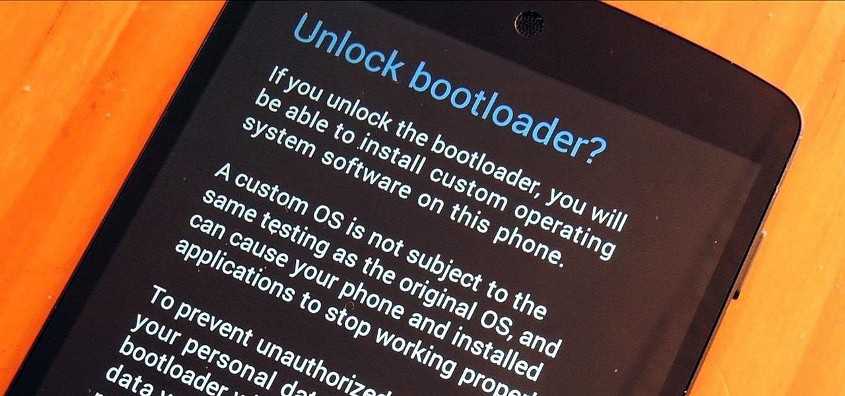
5 thoughts on “How to Unlock Bootloader on Any Android Phone – Using Fastboot”