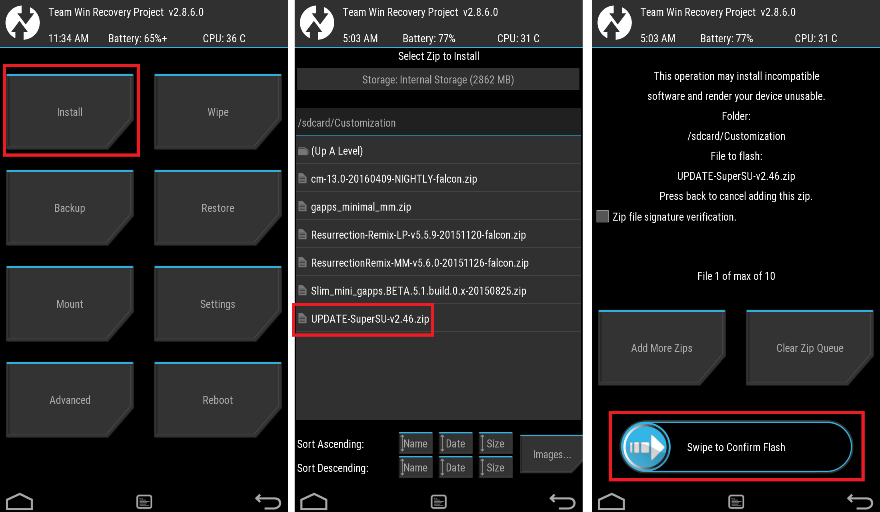GCam Port | Google Camera APK v9.2 (April 2024) › Forums › Xiaomi Device Forums › Redmi S2 / Y2 – ysl › [TWRP/ROOT] TWRP Download for Xiaomi Redmi S2 / Y2 and Rooting Guide
- This topic has 1 reply, 2 voices, and was last updated 5 years, 8 months ago by Linux User.
- AuthorPosts
- June 24, 2018 at 1:18 AM #39223Linux UserParticipant
TWRP for Xiaomi Redmi S2 / Y2 (ysl) is now available from an unofficial build and this post guides you how to install TWRP for Redmi S2 / Y2 and ROOT Redmi S2 / Y2 (using TWRP recovery).
The TWRP download for Redmi S2 / Y2 is brought to you by developer(s) brigudav
After installing TWRP recovery you can install many android mods such as GCam APK, enable navigation gesture, enable face unlock, viper4android etc. and many more.
DISCLAIMER:
THIS IS AN INITIAL UNOFFICIAL TWRP FOR Redmi S2 / Y2. FLASH AT YOUR OWN RISK.
INSTALLING THE TWRP FOR Redmi S2 / Y2 NEEDS AN UNLOCK BOOTLOADER ON Redmi S2 / Y2.
DURING THE BOOTLOADER UNLOCK PROCESS ALL THE PHONE DATA WILL BE ERASED.
ROOTING Redmi S2 / Y2 MAY BRICK THE PHONE.
MAKE SURE YOU READ THE ADVANTAGES AND DISADVANTAGES OF ROOTING BEFORE YOU PROCEED FURTHER.
Before proceeding further you may consider backup all data on the phone.You are the only person making changes to your phone and I cannot be held responsible for the mistakes done by you.

DOWNLOAD LINK OF TWRP FOR Redmi S2 / Y2, OTHER DOWNLOADS AND REQUIRED GUIDES:
[su_note note_color=”#D8F1C6″ text_color=”#769958″ radius=”3″ class=”” id=””]
- Redmi S2 / Y2 Phone, USB cable and a Windows, or Linux or MAC PC with ADB and fastboot installed.
- ADB and Fastboot utility. below are the download links and guides to install:- 15 Seconds ADB Installer for Windows
– Minimal ADB and Fastboot for Windows
– How to install ADB and fastboot on Linux
– How to install ADB and fastboot on MAC - Unlocked bootloader on the Redmi S2 / Y2- Here is how to unlock bootloader on Redmi S2 / Y2
- USB drivers
- TWRP download for Redmi S2 / Y2:
Select the dropdown box to downlaod the respective TWRP version.
TWRP 3.3.1-0 is compatible with Android 10 on Redmi S2 and the older one is compatible with lower versions.
[CMDM-download id=119078]
[/su_note]
STEP BY STEP GUIDE OF HOW TO DOWNLOAD AND INSTALL TWRP FOR Xiaomi Redmi S2 / Y2:
- Connect the Redmi S2 / Y2 to the PC using the USB cable and install required USB driver
- Install 15 Seconds ADB Installer or Minimal ADB and Fastboot for Windows or Linux or MAC as per the PC you have
- Reboot the Redmi S2 / Y2 into bootloader mode and Unlock bootloader of Redmi S2 / Y2
- Then, on your PC, go to the directory where you have downloaded the TWRP for Redmi S2 / Y2 and then open the command console or terminal on this directory on your PC.- To open a command window on Windows OS in the current directory, press shift + Right Click anywhere on Windows explorer, or some folder. Then on the menu opened, just press the “w” key on the keyboard or select “Open command window here” to open a command window.
- Now connect your phone to the PC using a USB cable, if not connected yet.
- Enter the following command on the opened command window:
adb reboot bootloader
to put your phone into bootloader mode where you can flash/install TWRP for Redmi S2 / Y2.
If your phone asks for permission; such as “Allow USB debugging” then just tap on OK to proceed. - Now when your phone is on the bootloader mode just execute the following command on the console:
fastboot flash recovery twrp-3.2.x.x-xxx.img
While executing this command make sure to replace the twrp-3.2.x.x-xxx.img with the actual filename of the TWRP for Redmi S2 / Y2
- Wait for the fastboot command to install the TWRP for Redmi S2 / Y2.
Once it is done, execute the below command:fastboot reboot recovery
on the command console to start the phone in TWRP recovery mode.
That’s all. You should have the TWRP installed on your Redmi S2 / Y2. You may now want to ROOT Redmi S2 / Y2 or may want to install some custom ROM or want to explore what else can you do with this TWRP? Head over to the following section to know more.
What to do after you install TWRP for Redmi S2 / Y2:
- You can enable Redmi S2 / Y2 ROOT access
- You can install one of the custom ROMs available for Redmi S2 / Y2
- You can install some of the mods available for Redmi S2 / Y2
Well, this isn’t it. You can install customized themes, sound mods, Xposed modules etc. after installing the TWRP for Redmi S2 / Y2.
TWRP recovery is the gateway to many goodies for your phone.Now, if you want to ROOT Redmi S2 / Y2 then below is a step-by-step by guide for the same.
REQUIRED DOWNLOADS OR LINKS FOR ROOTING Redmi S2 / Y2:
- Make sure you have already unlocked the bootloader and installed TWRP for Redmi S2 / Y2
– Well, this is a very important aspect to enable ROOT for Redmi S2 / Y2. The SuperSU zip file is developed in a way to be installed via a TWRP recovery or other custom recovery. Stock recovery may not be able install this SuperSU or Magisk ROOT on Redmi S2 / Y2. - Download the latest SuprSU ROOT for Redmi S2 / Y2 or one of the following:
- Download link for Latest SuperSU zip file
- Download link for STABLE SuperSU zip file
- Download link for SuperSU BETA zip file
- Download link to SuperSU APK Free version
- Download link to SuperSU APK Pro version
- Download link to Magisk ROOT zip file
IMPORTANT NOTE:- The Redmi S2 / Y2 will not be rooted just by installing the SuperSU APK file on your Android phone.
- SuperSU APK Free or Pro version is just a SuperSU ROOT management application.
- The SuperSU APK Free or Pro app will ONLY work if you have already ROOTED your Android Phone.
Step-by-Step guide on how to ROOT Redmi S2 / Y2 using SuperSU or Magisk zip file:
- Download and copy the SuperSU or Magisk ROOT file to Redmi S2 / Y2. (I hope you have already downloaded the SuperSU zip file from the above downloads section)
- Now restart the Redmi S2 / Y2 to boot into TWRP recovery.
- Then, Select the Install from TWRP home screen, then select the SuperSU ROOT zip file from the file browser.
- Flash or install the SuperSU or Magisk zip file for Redmi S2 / Y2, by Sliding the Swipe to Confirm Flash on TWRP screen.Here is a screenshot how to flash the SuperSU ROOT for Redmi S2 / Y2 via TWRP:

- Wait for TWRP to flash the SuperSU or the Magisk. Once the flashing is done just reboot your device.
- Profit!!! You should now have a Redmi S2 / Y2 ROOT enabled phone.
How to check if ROOT is enabled on Redmi S2 / Y2 or NOT?
Install the ROOT checker app from the Play Store and verify if your phone is ROOTED or not.
If you face any problems on this guide to install TWRP for Redmi S2 / Y2 or to following the Redmi S2 / Y2 rooting guide then, you can login and reply here. Either me or some other user on this forum will reply back to your query as soon as possible.
Stay tuned or Subscribe to the Xiaomi Redmi S2 / Y2 (ysl) forum For other Android Custom ROMs, Lineage OS ROMs, and all other device specific topics.August 11, 2018 at 5:34 PM #43424Linux UserParticipantWhen i enter in twrp and twrp say : “E: Decrypt took too long, killing process Failed to decrypt data”
I cant access my Internal Storage - AuthorPosts
- You must be logged in to reply to this topic.