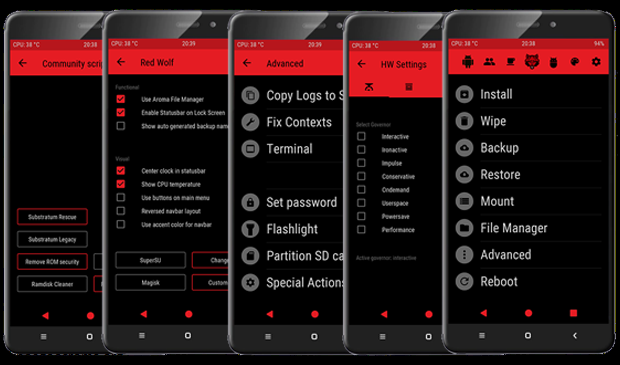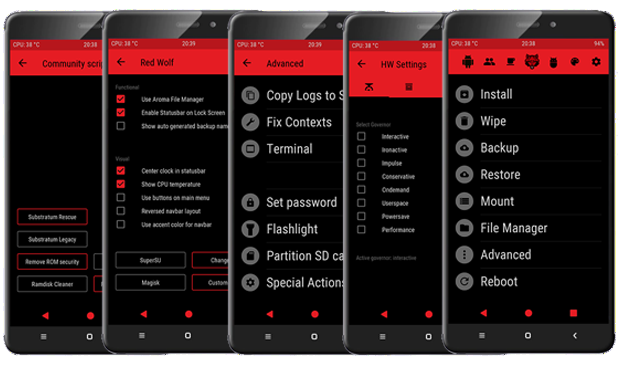GCam Port | Google Camera APK v9.2 (April 2024) › Forums › Forum for Common Topics (Generic Topics for all Devices) › RWRP – Red Wolf Recovery Guides › [RWRP] How to install and update Red Wolf Recovery?
- This topic has 0 replies, 1 voice, and was last updated 5 years, 7 months ago by Siba.
- AuthorPosts
- September 12, 2018 at 4:54 AM #49307SibaKeymaster
Red wolf recovery project(RWRP) and orange fox Reovery project(OFRP) they both are the upgraded version of TWRP. Red Wolf is slumping down TWRP rapidly and this is a new recovery. Le us know about how to flash Red Wolf Recovery and How to update it.
Every custom rom and root users has most probally used Team Win Recovery Project(TWRP) but may be not Red Wolf Recovery. Red wolf has most of the same UI of Orange Fox Recovery Project (OFRP) it differ only with its color.

How to Flash or Install Red wolf Recovery
- Download the RWRP recovery image to be installed on your Android. Make sure that the Red wolf Recovery is meant for your Android device ONLY.
- Enable USB Debugging under Developer Options. If you don’t know how to do this then here is How to Enable Developer Options and How to Enable USB Debugging under Developer Options.
- Install ADB and Fastboot utility on your PC or MAC. Follow the appropriate guide to install Fastboot according to the OS that you use:
15 Seconds ADB Installer or Minimal ADB and Fastboot on Windows
ADB Fastboot Installation guide for Linux and MAC. - Go to the directory where you have downloaded the RWRP image file and then open the command console or termianl on this directory on your PC. To open a command window on Windows OS in the current directory, press shift + Right Click anywhere on Windows explorer, or some folder. Then on the menu opened, just press the “w” key on the keyboard or select “Open command window here” to open a command window.
- Now connect your Android to the PC using a USB cable.
- Enter the following command on the command window opened:
adb reboot bootloader
to put your Android into bootloader mode where you can flash/install the RWRP recovery.
If your Android device asks permission such as “Allow USB debugging” then just tap on OK to proceed. - Now when your Android is on the bootloader mode just execute the following command on the console:
fastboot flash recovery rwrp-3.0.x.x-xxx.img
[su_note note_color=”#D7E3F4″ text_color=”#728095″ radius=”3″ class=”” id=””]While executing this command make sure to replace the rwrp-3.0.x.x-xxx.img with the actual file name of the Red wolf Recovery that you have downloaded for your Android.[/su_note]
- Wait for the RWRP recovery to be flashed. Once it is done execute the following command to reboot the phone:
fastboot reboot
How To Update Red Wolf Recovery to a latest version:
Updating red wolf recovery is divided into two parts you can update red wolf recovery with pc or directly with your android device if you have any custom recovery installed. Let us know about both the methords.
- Make current recovery backup.
- If you want to update Red wolf with pc then follow above steps.
- To update with recovery boot your device in recovery mode.
- Go to install>select img.
- Browse the recovery .img file.
- Swipe for install.
- Now its all done.
- AuthorPosts
- You must be logged in to reply to this topic.