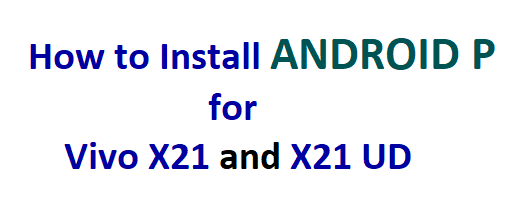GCam Port | Google Camera APK v9.2 (April 2024) › Forums › Vivo Device Forums › X21 › How to Install Android P on Vivo X21 and X21 UD
- This topic has 0 replies, 1 voice, and was last updated 5 years, 11 months ago by Linux User.
Viewing 1 post (of 1 total)
- AuthorPosts
- May 11, 2018 at 8:33 AM #36840Linux UserParticipant
Android P BETA is up for Vivo X21/UD and here is how to install the Android P BETA on Vivo X21/UD (Android 9.0). This post provides you a ste-by-step on how to install Android P on Vivo X21/UD.
DISCLAIMER:
Android P BETA is the pre-release of actual Android P public release which has many BUGs. This update may interfere in day-to-day usage because of these BUGs.
Install this Android P BETA update at your own risk.
Make sure to backup all the data on your phone, as all your data will get wiped when your device is updated to Android P BETA.REQUIRED DOWNLOADS AND LINKS TO INSTALL ANDROID P for Vivo X21/UD:
- Android P download link for Vivo X21/UD
- Backup all data on your phone (it’s your choice to backup or not to)
HOW TO UPDATE OR INSTALL ANDROID 9.0 P BETA ON VIVO X21/UD:
Following are the supported models for Android P BETA update:
- Vivo X21
- Vivo X21 UD
- Make sure you have already downloaded the Vivo X21/UD Android P update zip filefrom the above downloads section
- Copy the Vivo X21 Android P file to the ROOT of phone memory.
- Open the downloaded file, which will open up a pop-up message.
– Tap to start the Vivo X21 Android P upgrading process.
- Open the downloaded file, which will open up a pop-up message.
- Wait for the installation to complete to get the Android P 9.0 on Vivo X21/UD.
If everything went well then you should have Android P on Vivo X21/UD. Further Android P updates will arrive via OTA updates. Enjoy exploring Android P. :)
If you have any more concerns regarding this guide or anything else regarding Android P, just login and comment here to get an instant reply.
Stay tuned or Subscribe to the Vivo X21/UD forum For other Android P ROMs, Lineage OS 16 ROM and all other device specific topics. - AuthorPosts
Viewing 1 post (of 1 total)
- You must be logged in to reply to this topic.