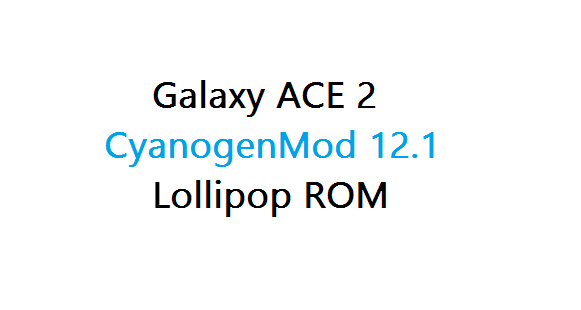GCam Port | Google Camera APK v9.2 (May 2024) › Forums › Samsung Device Forums › Galaxy ACE 2 – i8160 › Galaxy ACE 2 CyanogenMod 12.1 Lollipop ROM i8160
- This topic has 36 replies, 4 voices, and was last updated 6 years, 11 months ago by Linux User.
- AuthorPosts
- May 9, 2024 at 4:06 AM #14785Linux UserParticipant
I was unable to understand what you said about GApps?? Can you be more precise on that??
May 9, 2024 at 4:06 AM #18883Linux UserParticipantokay here’s the Download link of TWRP https://mega.nz/#!cBp3AAJI!0Kp9QCq1Avl8s6lOjIQmNbDhVVA7p111pf0jzRiNW_g
choose (download through browser)
when done downloading put that zipfile in your SD card then
reboot your phone into recovery mode by pressing volume up+ home +power at the same time
then choose “update from external storage”
then find the twrp zipfile..but wait for @shibaa987 to say so.. for us to know it it is effective or not
cuz i’m using CWM and i flashed it with odin i assumed it’s permanent..
here also the CWM https://mega.nz/#!5FATmaSL!N9CBc-SJLIva0gspVe7jd2YS6hiitEqKAvzGSbEzVOc
you can flash it using Odin https://drive.google.com/uc?export=download&id=0B6pLz9nVnQFZQWE4MTVFTWdRam8 lik provided by @shibaa987
when flashing make sure you already have the phone drivers.. find it in the first page just read it.. hehe click pda in ODIN then find the D-K_V1.tar.md5 then click start.. wait for the installation to finish unplug the micro usb and there you go you have a custom recovery but i cannot assure you that it will work 100% cuz i flashed my phone with a stock ROM before flashing it with a custom recovery CWM so do it at your own risk..
or just wait for @shibaa987 for further instructions and corrections Goodluck.. to check if you successfully installed the CWM turn off your phone press volume up+ home +powerbutton at the sametime wait for the device to boot likely it will boot twice before the recovery interface shows up just don’t let go of that volume up home button and power button.. ^_^- This reply was modified 6 hours, 41 minutes ago by Linux User.
May 9, 2024 at 4:06 AM #18885Linux UserParticipantis your phone still booting up?..
May 9, 2024 at 4:06 AM #14795Linux UserParticipantI can not download the “gapps” file. Which file and where do I download it from? There are a lot of “gapps” files. Are you uploading the “gapps” file for the rom you are uploading to google drive? Please request the appropriate file. ( google driver )
May 9, 2024 at 4:06 AM #18891Linux UserParticipantthank you so much. I downloaded the files you sent. I’ll back up my phone and try it now. I have android 2.3.6 on my phone. Should I load android 4.2? is it necessary ? Main machine win 7 and xp. There are two. Which should I try? Where will I find gapps if the result is successful? Have you sent me gapps? Should I make the most important root?
note : The phone works and has android 2.3.6 in it.May 9, 2024 at 4:06 AM #18892Linux UserParticipantoh so your still in gingerbread
proceed with these.. instead of CWM
TWRP custom recovery same process
go use windows 7anyway all the links are provided in the first page.. Goodluck..
- This reply was modified 6 hours, 41 minutes ago by Linux User.
May 9, 2024 at 4:06 AM #14814Linux UserParticipantI am very sad. Thank you but not. Failed to give an error warning. please help me
My phone model : Samsung GT-I 8160 (ACE 2 )May 9, 2024 at 4:06 AM #19833Linux UserParticipant[quote quote=19398]Finally helped with the loading. Thank you so much.
But there is no mains. It never finds a network.It searches manually and finds a network. But he never searches. But there is no mains. So I returned to you android 2.3.6.
[/quote]@olcayozan
You may need to flash a newer baseband image if available for your device. See what other people are using.Can you alos place your baseband version of your phone?? You will find it in the About Phone section in Settings.
Hi @yhapyhapets
Can you place your baseband version just to see if olcayozan has the same one or need to update?May 9, 2024 at 4:06 AM #18811Linux UserParticipantHi @olcayozan
I am good now.
Let’s focus on your problem and see where you are failing in updating the ROM.Can you tell the complete process that you are doing.
Provide all the information:
– Current Android
– Current TWRP/CWM
– Host platform (Windows/Linux/MAC)May 9, 2024 at 4:06 AM #14734Linux UserParticipantWill you help me?
- AuthorPosts
- You must be logged in to reply to this topic.