GCam Port | Google Camera APK v9.2 (April 2024) › Forums › Forum for Common Topics (Generic Topics for all Devices) › TWRP – Team Win Recovery Guides › How to Flash/Install Google Apps (GApps) using TWRP Recovery
- This topic has 3 replies, 3 voices, and was last updated 5 years, 2 months ago by Linux User.
- AuthorPosts
- April 24, 2024 at 2:35 PM #72246Linux UserParticipant
Installing MindTheGapps.9.0.0 error mi mix 2- Pixel Setup Keeps stopping
April 24, 2024 at 2:35 PM #12599Linux UserParticipantI have a problem with my Motorola Moto E 2014. After I successfully flashed LineageOS 14.1 and also installed a sd card as internal storage I wanted to install an OpenGApps package (it is the correct one for my phone) and when flashing the zip an error message pops up, saying i do not have enough storage available. Is there a way to flash the zip onto the sd card or do i have to use the smaller versions of GApps?
April 24, 2024 at 2:35 PM #12602Linux UserParticipantBy default the GApps that you are installing through recovery, it goes to /system partition, so that the GApps will work and faster. SDcard does not play any role in installing GApps.
If you have less memory on your phone’s system memory, then flash the Nano or pico Lineage 14.1 Nougat GApps package and then install all required apps from Play Store.
If your phone supports moving Apps to SDcard, then putting an SDcard will help you releasing some memory from internal storage.
April 24, 2024 at 2:35 PM #5805Linux UserParticipantThis post will guide you How to flash/Install Google Apps (GApps) on an Android phone or Tablet by using TWRP or any other Recovery. Here I will be sharing all the necessary steps, download links or files to install a Google Apps (GApps) On any Android device using a TWRP recovery.
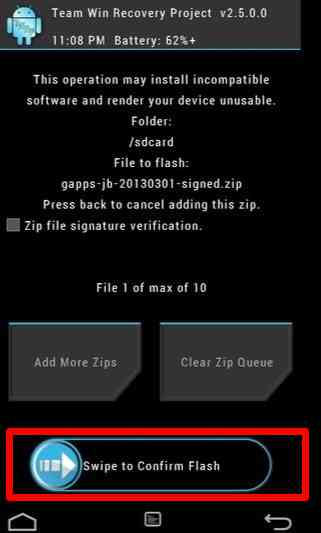
DOWNLOADS AND LINKS TO INSTALL GOOGLE APPS (GAPPS) ON ANDROID USING TWRP:
- Unlocked bootloader on your Android. Here is a Bootloader unlock guide for various Android Devices which may help for your Android device.
- ADB and Fastboot installed on your PC or MAC.
– 15 Seconds ADB Installer for Windows
– Minimal ADB and Fastboot for Windows
ADB Fastboot Installation guide for Linux and MAC - You need to have a TWRP recovery installed on your Android device.
- Download Google Apps (GApps) zip file suitable for your Android device.
- Backup all data on your phone before flashing GApps (in case anything goes wrong).
Here is a Step By Step Data Backup Guide for any Android Device.
HOW TO FLASH/INSTALL GOOGLE APPS (GAPPS) USING TWRP RECOVERY ON ANY ANDROID DEVICE:
Step By Step Guide.
- Download and copy the GApps zip file on your Android device.
- Now Boot your Android device into TWRP recovery.
You may power off and press the appropriate key combination for your phone to boot into recovery mode.
- Then Just Select Install from TWRP home screen, then navigate to the directory where you have kept the GApps zip file and then select the ROM file and slide the Swipe to Confirm Flash on TWRP screen to start the flashing of the GApps
- Wait for TWRP to flash the Google Apps (GApps) completely. Once the flashing is done just reboot your device.
- Done!!! Your Android device is now installed with a Google Apps (GApps). Reboot your phone, setup Google account and ENJOY.
If you have any concerns or any difficulties on this guide then feel free to place a reply on this thread to get instant help.
- AuthorPosts
- You must be logged in to reply to this topic.
2 thoughts on “How to Flash/Install Google Apps (GApps) using TWRP Recovery”