Now, how many times you have come across an app, that asks you a hell lot of permission to get the app up and running? Your answer would be, almost all the apps. Moreover, I tend to believe this answer as today, every app needs some or the other permission in order to properly function on your device. There might be a genuine reason behind the permission but, this is not true for all the apps lying there in the Android Play Store. Besides, there are many applications on the Play Store that, just for no good reason, ask for unnecessary permission from you. This allows them to get that extra information of yours to maybe target ads, pop-ups, or even seel your data.
In this age of technology, there is nothing which can be called as morally right or wrong as all the companies including Google and Facebook itself, are in the center of user data manipulation. Regardless of how many times, we blame these companies or the applications, there is just no ending to it. So, my advice would be to allow permissions to those applications that you really want to use and are okay with using your information. Moreover, contacts and voice permission are the two most important things that, I myself never or very rarely give permission to.
Web browsers applications are something that requires a whole lot of permission in order to run like your location, contacts, device storage, and whatnot. If in a third-world they had any chance of asking the permission to your house, they would have anyways asked for it. But, thanks to one of the Senior Members of XDA Developers, onehandyapps, he developed the world’s first no permission web browser that literally does not require any permissions to run on your device. So, without further ado, let us get straight into the article itself;

Download World’s First No Permission* Web Browser: OH Browser
Now as mentioned above, this app is brought to you and developed by onehandyapps. This application has tons of features that you might like to have in your browser. Moreover, this app is a very lightweight browser weighing just 7MB. Besides, it is touted to be truly one-handed web browser which you can easily use with just one hand. You can unlock the full features of the application by purchasing the full version from within the app for just INR99. This eliminates the need for stretching your fingers across your device’s screen or moving the position of your hand in order to operate the web browser on your large screen device.
Download OH Browser
You can download the OH Browser by clicking the below button;
[button anchor=”Download” url=”https://play.google.com/store/apps/details?id=com.oh.bro” size=”lg” style=”metro” color=”success”]Screenshots of the Application
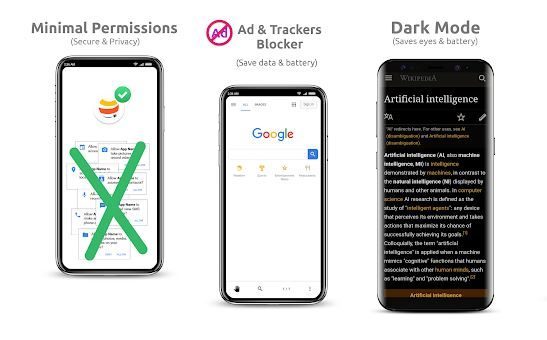
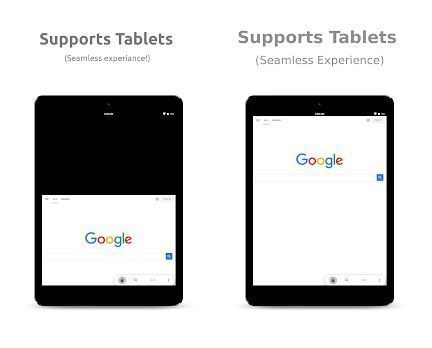
Features and Highlights
Yes, while testing the application, there were quite a few bugs and glitches that I came across but, none of them were that severe that would ruin your browsing experience. This app is in the developmental stage and will get better with future updates. Let us talk about the features and highlights of the application;
No Permission Required
You can find the actual screenshot of the OH Browser installed on my Samsung Galaxy Note 9, and it does not require any permissions.
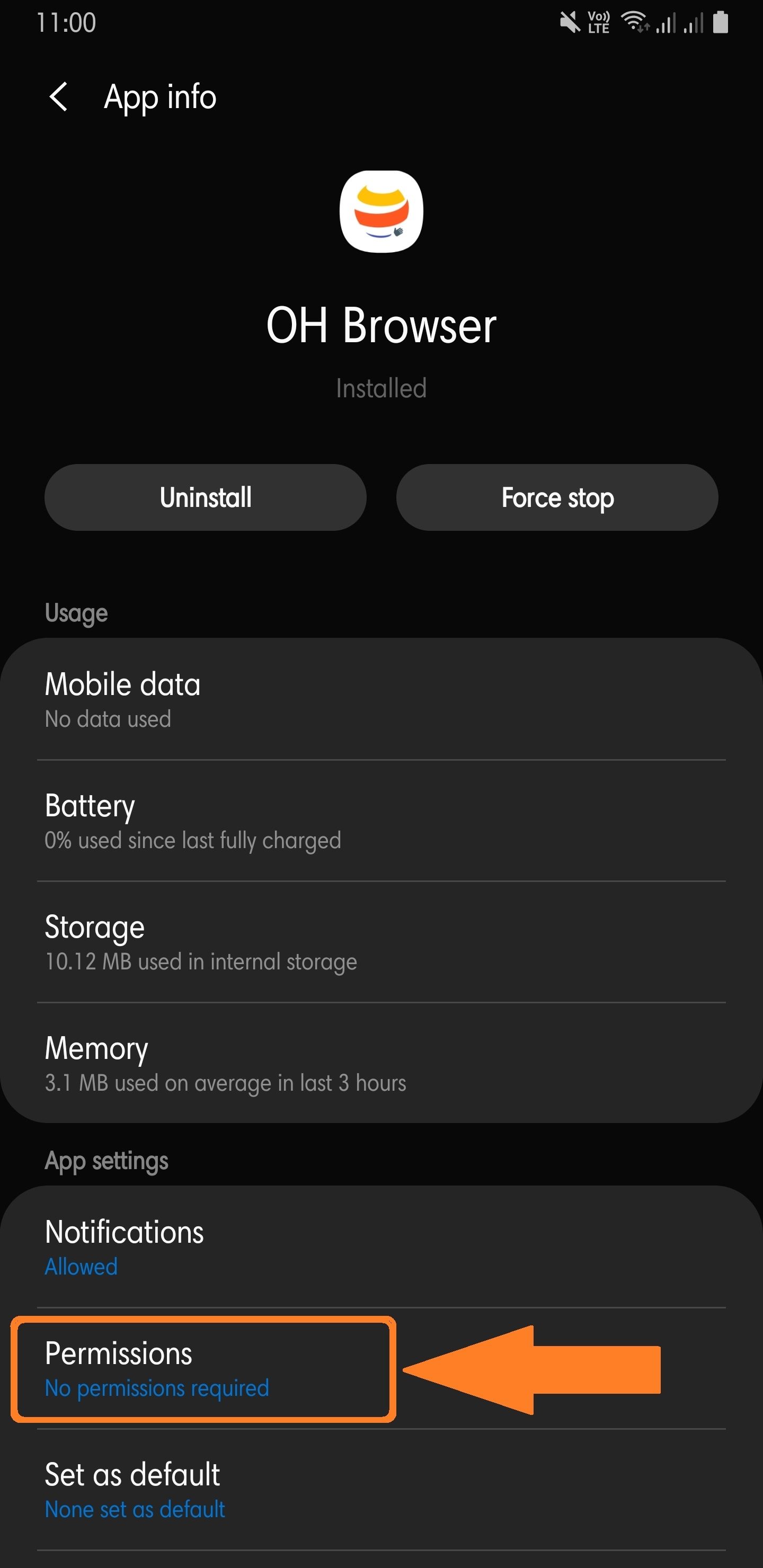
This web browser does not require any unwanted or unnecessary permission on your device like
- No Camera Permission
- No Location Permission
- No Storage Permission
- No Contact Permission
- No Identification Permission, etc.
This app doesn’t even analyze your behavior which other browsers like Google Chrome, etc. use for targeted ads and other services. Moreover, it has No Firebase analytics connected to this browser.
Design
OH Browser is just fantastic in design. It has a simple, clean and minimal design that you can operate very easily. You get intuitive and one hand controls that makes it super easy to use. In a nutshell, its features include;
- All controls at the bottom
- One handed usage
- Simple and minimal
- Intuitive Gestures
Privacy
This web browser does not require any permission or plug-ins as mentioned above. This app has several other and enhanced privacy support like;
- Supports Multiple Search Engines
- Ad Blocker
- Private Browsing
- PDF converter
- Web Archive converter
- Download Manager
Gesture Feature
Below is the list official gesture operations that you can perform for easy and one-hand usage;
- Tabs Button:
Double Tap – Add New Tab
Swipe Left – Previous Tab
Swipe Right – Next Tab
Swipe Up – Remove Current Tab
Long Press – Private Mode - Search Button:
Double Tap – Refresh
Swipe Left – Go Forward
Swipe Right – Go Backward
Swipe Up – Go Home - Hand Button:
Single Tap – Slide down / up
Tap & Hold – Goto Top
Double Tap – Expand Status Bar - Overflow Menu Button:
Swipe Up – Show Bookmarks/History/Downloads
Tap & Hold – Open Settings
Speedy Browser
OH Browser efficiently utilizes the WebKit rendering engine that comes built into your Android device. This gives this app to provide you with 3 advantages,
- The unmatched speed with a native experience.
- Small app size & lightweight, save storage and battery.
- Up-to-date security & optimization even without upgrading OS by just updating the WebKit!
Other Feature Includes
- No extra add-ons.
- Dark Mode
- Save as Web Archive/PDF
- Secure Screen
Moreover, for using this OH Browser more efficiently, please head to the below official link to learn more tips and tricks about using this application on your device;
[button anchor=”Tips and Tricks” url=”https://sites.google.com/view/onehandyapps/tips-tricks” size=”lg” style=”material” color=”info”]Conclusion
So, there you have it from my side in this post. I hope you liked this application and special thanks to onehandyapps for developing this browser that does not require any permission and works smoothly with one hand. Please share your views and thoughts about this app in the comments section below. Also, let us know if you have face any bugs or glitches while using this application on your device. In my opinion, your privacy is the most important thing and I would like to advise you to please do not give permission to any application without properly going through the description on why it is asking you that permission.
Moreover, you can also check out the Play Store for better alternatives that do not require or ask unnecessary permissions on your device to run properly.
Source: XDA Developers