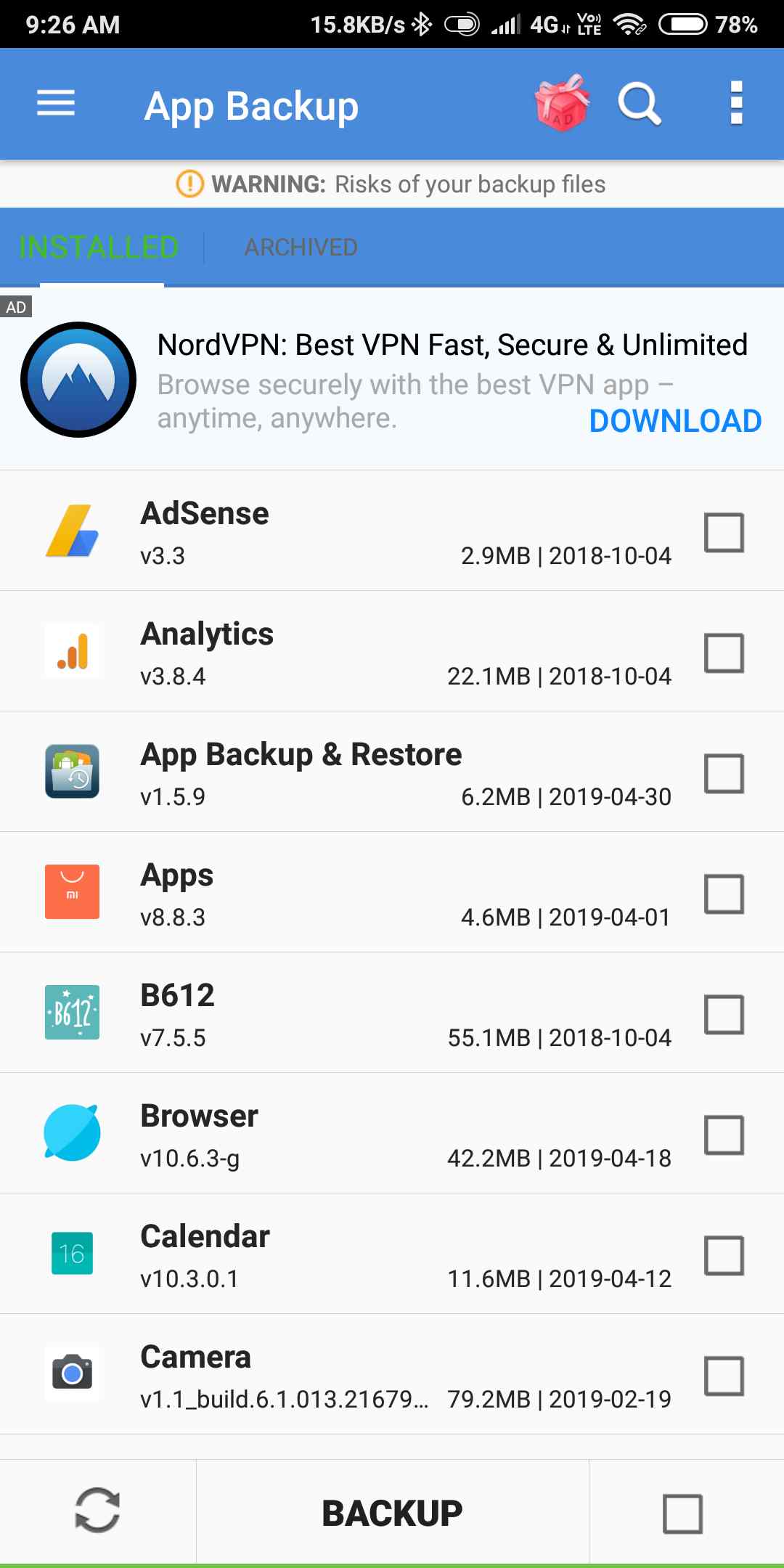We all use android application and we all know that when we install an application from playstore then we have no backup of that application. So if we want to backup the application which we have downloaded from playstore then we need this application to make a backup of that application. App Backup and Restore is the best application to make a backup of any application so that we can share that application and we can reinstall that application any time and whenever we want. In this article, we are going to download app backup and restore the app.

If you download an application from playstore then you are well known of the problem of uninstalling and reinstalling that application again because you need to download that application again and this application will let you create a backup of installed apps and that backup is the apk file of that application and that apk file transferable.

Apk backup and restore apk will let you create a backup of the application and you can directly restore apk from there and creating a backup will allow you to transfer any of the apk to others. App backup and Restore this app works like its name create a backup of the application and restore the app when you need it.
Advantages Of App Backup and Restore-
- Create backup in less time.
- Transfer the app which you have download from playstore.
- Easy to create backup.
- Easy to restore backup.
- Simple UI with many other settings.
- Easy to download.
- You will get official updates.
- All In One Application.
- Less in size.
Disadvantages Of App Backup and Restore-
- Contain some ads.
Requirements-
Download App Backup and Restore
How To Install App Backup and Restore-
- For installing app backup and restore you need to download that from above link.
- Then after downloading open the application.

- You need to allow storage permission.
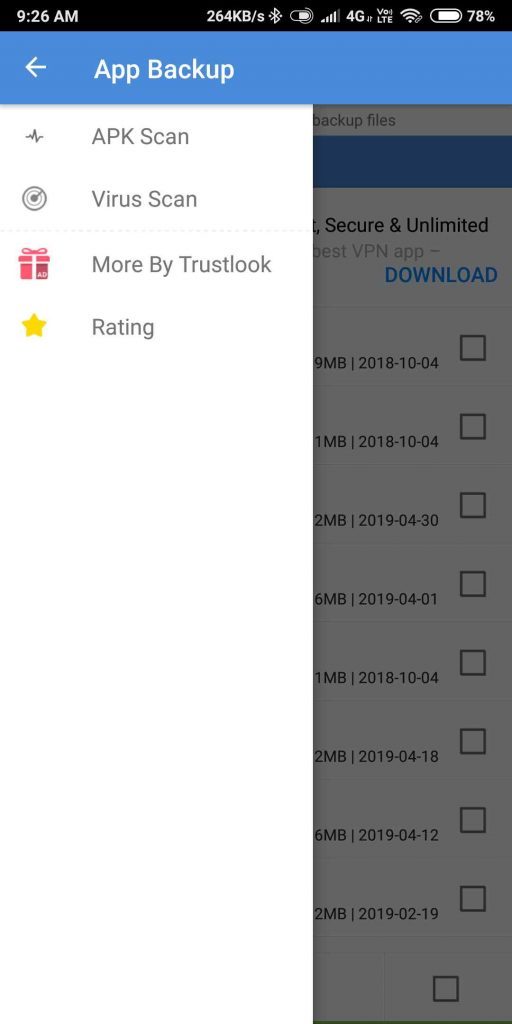
- There you need to tick the application which you want to create a backup and click backup button.

- Now after creating a backup you can uninstall that application and when you want to restore that application then open app backup and restore again and click archive option and select the app which you want to restore.
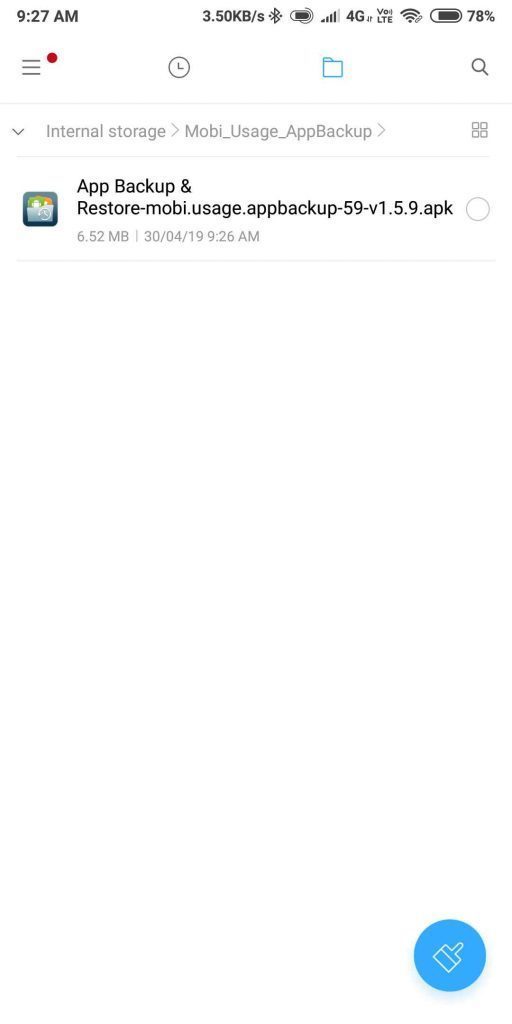
- Then click restore button and app will install soon.
How To Share Those Backup Apps-
- Open your file manager after creating backup.
- Then after that open primary storage.

- Then search for “Mobi_Usage_AppBackup” folder.

- Then open that folder and you will see the apps you backup before.
Hope this post is informative, feel free to comment below.