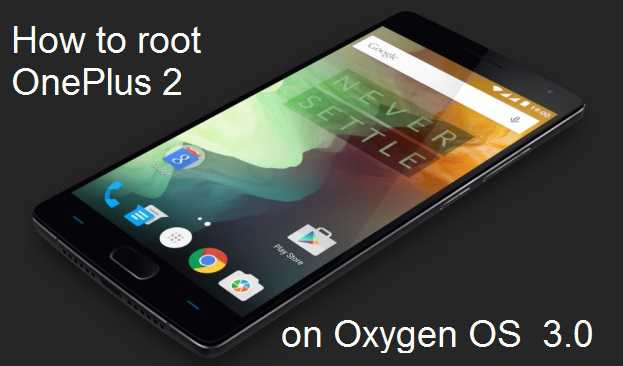GCam Port | Google Camera APK v9.2 (April 2024) › Forums › OnePlus Device Forums › OnePlus 2 – plutonium › OnePlus 2 Rooting on Oxygen OS 3.0
Tagged: OnePlus, OnePlus 2, Rooting Guide
- This topic has 0 replies, 1 voice, and was last updated 7 years, 11 months ago by Linux User.
- AuthorPosts
- April 28, 2016 at 5:04 PM #3153Linux UserParticipant
This is a simple OnePlus 2 Rooting guide on Oxygen OS 3.0. If you have not yet upgraded your phone to the latest ROM then here is the OnePlus 2 Oxygen OS 3.0 installation guide. Thanks to Chainfire for his awesome SuperSU recovery flashable zip files because of which things have been easy these days.
After rooting you can install many android mods such as Google Camera APK, enable navigation gesture, enable face unlock, viper4android etc. and many more.

What You Require to Root OnePlus 2 On Oxygen OS 3.0?
– OnePlus 2 running on Oxygen OS 3.0. This guide still may hold good for other ROMs, please try at your own risk. If you have not installed or aware that OnePlus 2 Oxygen OS 3.0 is out then you can follow the OnePlus 2 Oxygen Os 3.0 installation guide.
– Oxygen OS 3.0 compatible TWRP [If you have Oxygen OS 3.0 then I believe you already have this. Just in case needed again.]
– Recovery flashable SuperSu zipDISCLAIMER:
Before proceeding further you may consider backup your all data. Understand that YOU are the only person making changes to your phone. Neither we nor the developer can be held responsible for the disaster that may happen to your device after following this guide.Follow these steps Root OnePlus 2 On Oxygen OS 3.0
You should already have the modified TWRP compatible for the OnePlus 2 on your phone if you are really running on Oxygen OS 3.0. Never mind I have to gues the real time scenario before writing these tutorials otherwise you will be in trouble, isn’t it.
- Copy the SuperSu Zip to the phone’s Internal Storage.
- Power Off Your Phone and boot into TWRP recovery by pressing power + volume down button while rebooting.
- Go to TWRP Home. Select Install. Select SuperSu Zip. Swipe to Install.
You may endup with a bootloop in the first boot and everything should be normal by the second boot and you should be happy because you have got Rooted OnePlus 2 On Oxygen OS 3.0. If things are not normal and you feel like you are in trouble even after the second boot, then you should enter into the TWRP and try cleaning all the Cache and Dalvik Cache and try rebooting your phone and you should be booting successfully.
If you still have any problem then you should login and reply to this thread so that I can help you.
- AuthorPosts
- You must be logged in to reply to this topic.