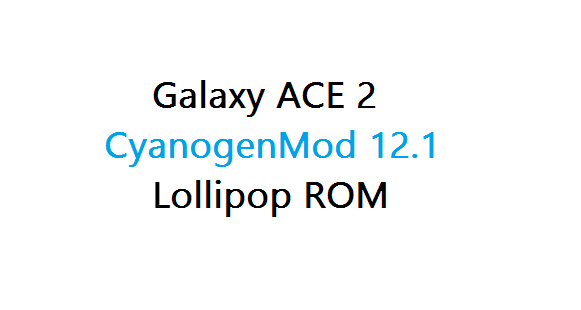GCam Port | Google Camera APK v9.2 (April 2024) › Forums › Samsung Device Forums › Galaxy ACE 2 – i8160 › Galaxy ACE 2 CyanogenMod 12.1 Lollipop ROM i8160
Tagged: Galaxy ACE 2, Samsung, Unofficial ROM
- This topic has 36 replies, 4 voices, and was last updated 6 years, 11 months ago by Linux User.
-
AuthorPosts
-
May 9, 2017 at 1:07 PM #18748Linux UserParticipant
thank you. But I am having problems with this mode. not established. It always gives an error.
May 9, 2017 at 9:12 PM #18811Linux UserParticipantHi @olcayozan
I am good now.
Let’s focus on your problem and see where you are failing in updating the ROM.Can you tell the complete process that you are doing.
Provide all the information:
– Current Android
– Current TWRP/CWM
– Host platform (Windows/Linux/MAC)May 10, 2017 at 7:07 AM #18853Linux UserParticipantit’s running fine on my Samsung galaxy Ace 2 i have CWM 6.0.5.1 philz touch 6.58.9 i just factory reset, wipe cache, wipe davik/art cache and Clean to install a new ROM and install the ROM
important thing don’t reboot ..install the gapps as soon as you finished install the ROM
cuz it give me an error 7 when i rebooted my device and install the gapps after..
dunno it works for me.. a little bit laggy though but it’s usable just a 1 sec delay when interacting with the device.another thing.. can you make the ROM kernel overclockable?. cuz it’s awesome if it have that feature or maybe i just need some apps to overclock?
i find some bugs the camera doesn’t works when in video mode.. give you a green screen when you play the recorded video
works fine when in picture mode..PS: i still have my ace 2 and it is my only phone so thanks for still developing your’e awesome looking forward for a stable version of lollipop and marshmallow thanks again.. ^_^
May 10, 2017 at 12:30 PM #18875Linux UserParticipantthank you. Where do I download it? ( CWM 6.0.5.1 and 6.58.9 ) Do I need to be root? Do I just load and save it in memory? Please send me the rom and gapps download ways. Because I can not. Because it makes a lot of mistakes.
May 10, 2017 at 1:14 PM #18881Linux UserParticipanthmmm olcayozan it’s a little bit tricky even i messed up my phone last night hahaha.. luckily i have my
jelly bean stock ROM i flashed it in ODIN then flash a custom recovery (clockwork MOD) CMW via ODIN also i’m using my phone now with a stable version of cyanogenmod 4.4.4 kitkat..and Please answer the question
@shibaa987 ask..Do you have a custom recovery? if no well that what causes the error..
if yes what kind CWM or TWRP ?
and what model is your phone..is it the GTi8160 if yes then good just a littlebit more..i’m also a newbie so i will leave to @shibaa987 the answer..
hmmm i install the custom recovery CWM via odin i first flash the device with stockrom then enable debugging power off back to download mode and install the custom recovery via odin that is the D-K_V1.tar.md5 file can you convert this into flashable zip so that @olcayozan can install this without using Odin or any link for flashable CWM recovery.. thanks..that’s the First thing you can do @olcayozan have a custom recovery..
May 10, 2017 at 1:52 PM #18882Linux UserParticipantMy phone samsung gt-I8160. But my phone is not setting up. I saved rum in my phone memory And then I tried to install it in recovery mode. But it always gives an error. I tried the rom in this subject. Did you suggest me another rum? To be loaded with the odin beam? Please send me the rom and twrp download links you used to me. If root is required please send root program. I tried it many times but it did not happen and did not happen …
May 10, 2017 at 2:54 PM #18883Linux UserParticipantokay here’s the Download link of TWRP https://mega.nz/#!cBp3AAJI!0Kp9QCq1Avl8s6lOjIQmNbDhVVA7p111pf0jzRiNW_g
choose (download through browser)
when done downloading put that zipfile in your SD card then
reboot your phone into recovery mode by pressing volume up+ home +power at the same time
then choose “update from external storage”
then find the twrp zipfile..but wait for @shibaa987 to say so.. for us to know it it is effective or not
cuz i’m using CWM and i flashed it with odin i assumed it’s permanent..
here also the CWM https://mega.nz/#!5FATmaSL!N9CBc-SJLIva0gspVe7jd2YS6hiitEqKAvzGSbEzVOc
you can flash it using Odin https://drive.google.com/uc?export=download&id=0B6pLz9nVnQFZQWE4MTVFTWdRam8 lik provided by @shibaa987
when flashing make sure you already have the phone drivers.. find it in the first page just read it.. hehe click pda in ODIN then find the D-K_V1.tar.md5 then click start.. wait for the installation to finish unplug the micro usb and there you go you have a custom recovery but i cannot assure you that it will work 100% cuz i flashed my phone with a stock ROM before flashing it with a custom recovery CWM so do it at your own risk..
or just wait for @shibaa987 for further instructions and corrections Goodluck.. to check if you successfully installed the CWM turn off your phone press volume up+ home +powerbutton at the sametime wait for the device to boot likely it will boot twice before the recovery interface shows up just don’t let go of that volume up home button and power button.. ^_^May 10, 2017 at 2:59 PM #18885Linux UserParticipantis your phone still booting up?..
May 10, 2017 at 3:07 PM #18886Linux UserParticipant!Do it at your own risk!
Flash CWM recovery using ODIN
open odin click PDA then locate D-K_V1.tar.md5 then click start wait for the process to finish unplug the cable check if the process is successful by going to recovery by pressing by pressing volume up+home +powerbuttonor using TWRP
but not sure if it’s gonna work go to recovery by pressing volume up+home +powerbutton then choose update from external storage find the zip and installconsult @shibaa987 before proceeding
May 10, 2017 at 3:49 PM #18891Linux UserParticipantthank you so much. I downloaded the files you sent. I’ll back up my phone and try it now. I have android 2.3.6 on my phone. Should I load android 4.2? is it necessary ? Main machine win 7 and xp. There are two. Which should I try? Where will I find gapps if the result is successful? Have you sent me gapps? Should I make the most important root?
note : The phone works and has android 2.3.6 in it. -
AuthorPosts
- You must be logged in to reply to this topic.