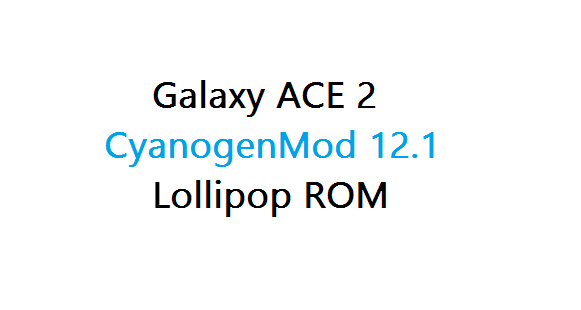GCam Port | Google Camera APK v9.2 (April 2024) › Forums › Samsung Device Forums › Galaxy ACE 2 – i8160 › Galaxy ACE 2 CyanogenMod 12.1 Lollipop ROM i8160
Tagged: Galaxy ACE 2, Samsung, Unofficial ROM
- This topic has 36 replies, 4 voices, and was last updated 6 years, 10 months ago by Linux User.
- AuthorPosts
- March 18, 2016 at 12:49 PM #2601Linux UserParticipant
Galaxy ACE 2 CyanogenMod 12.1 is an unofficial build from sources. As this is an unofficial build you may not expect periodic releases. But you have almost everything working on this build and ready for day to day usage at least. This unofficial CyanogenMod 12.1 is brought to you by developer PolishVodka.

If you are interested on CyanogenMod 13 Android Marshmallow ROM then please visit the below link:
Galaxy ACE 2 CyanogenMod 13 Marshmallow ROMDISCLAIMER:
Before proceeding further you may consider backup your all data. You are the only person doing changes to your phone and I cannot be held responsible for the mistakes done by you. Neither the developer nor we will be held responsible for any disaster that happens to your device.Recommended downloads for this Galaxy ACE 2 CyanogenMod 12.1 lollipop ROM installation:
- Recovery download link for Galaxy ACE 2
- ROM download link for Galaxy ACE 2 CyanogenMod 12.1 by Lupus@dei (Download the latest file dated: 20150709)
- ROM download link for Galaxy ACE 2 CyanogenMod 12.1
- Lollipop 5.1.1 Google Apps download link
Installing Galaxy ACE 2 CyanogenMod 12.1 Lollipop ROM:
If you have not yet installed a custom recovery on your ACE 2 then download the recovery from above link, unzip the file and then head on to the next link to get it done.
How to install a TWRP recovery on Samsung phone.Points to NOTE on Backup:
– Try to avoid restoring apps backup using Titanium Backup. It may break things up.
– Don’t restore system data using Titanium Backup! It will definitely break the current installation.
– It is also discouraged to Restoring Apps + Data using Titanium Backup.Follow this if you are flashing CyanogenMod 12.1 ROM for the first time to your Galaxy ACE 2 phone, or coming from another ROM:
- Download and Copy the GApps and Galaxy ACE 2 CyanogenMod 12.1 Lollipop ROM ZIP to your phone.
- Reboot the ACE 2 into recovery mode (Hole Volume UP + HOME + Power button while the phone is booting). Make sure to have a Custom recovery installed.
- Wipe data factory reset, Cache partition, Dalvik Cache and Format the System partition.
– Here is a guide explaining how to wipe data using TWRP recovery.This will delete all your data on your phone. IGNORE IF YOU DON’T WANT TO OR IF YOU HAVE ALREADY DONE THIS. You may consider complete backup of your phone data or take a NANDROID backup of the current ROM.
– How to backup all data on your Android Device.
– how to take NANDROID backup using TWRP recovery. - First flash the CM12.1 ROM ZIP from phone. Then flash the GApps zip from your device memory.
– Here is a post explaining how to flash a custom ROM using TWRP recovery.
– Use the same guide to flash the GApps too. - Reboot and Enjoy the CyanogenMod 12.1 Lollipop ROM on your Galaxy ACE 2.
Upgrading from earlier version of CyanogenMod 12/12.1 ROM on Galaxy ACE 2:
- Copy the latest Galaxy ACE 2 CyanogenMod 12.1 ROM ZIP file to your phone.
- Boot into Recovery.
- Flash the latest CM ROM ZIP from your phone.
– Here is a post explaining how to flash a custom ROM using TWRP recovery.
– Use the same guide to flash the GApps too. - Reboot and Enjoy
The flashing may take a while, so be patient. When it will be done you can reboot your phone and enjoy the Galaxy ACE 2 CM12.1 (CyanogenMod 12.1, Lollipop ROM), the Android Lollipop touch with CyanogenMod.
After this CyanogenMod 12.1 ROM installation you may want to enable ROOT access on your phone and here is how you can do that:
How to Enable ROOT Access on CyanogenMod 12/12.1March 7, 2017 at 11:16 AM #14566Linux UserParticipantHello there.I downloaded this romu. And I did. But it is very problematic. Constant warning. The system has been stopped. The phone does not find the network. please help me. I would like to run smoothly for samsung acce 2. Please help me with a stable rom.
March 7, 2017 at 4:05 PM #14588Linux UserParticipantplease answer. I want help
March 9, 2017 at 11:17 AM #14734Linux UserParticipantWill you help me?
March 10, 2017 at 1:40 PM #14774Linux UserParticipanthey olcayozan, sorry for replying you late.
I have updated a new ROM link built by Lupus@dei. Check in the downloads section. This ROM seems to be a stable one. Can you try and just let me know if you have any problems on this ROM ??
March 10, 2017 at 2:21 PM #14778Linux UserParticipantthank you so much. Please edit the download link in gapps? I will try tomorrow to load. Only gapps are eliminated.
March 10, 2017 at 5:05 PM #14785Linux UserParticipantI was unable to understand what you said about GApps?? Can you be more precise on that??
March 10, 2017 at 7:19 PM #14795Linux UserParticipantI can not download the “gapps” file. Which file and where do I download it from? There are a lot of “gapps” files. Are you uploading the “gapps” file for the rom you are uploading to google drive? Please request the appropriate file. ( google driver )
March 11, 2017 at 12:33 AM #14814Linux UserParticipantI am very sad. Thank you but not. Failed to give an error warning. please help me
My phone model : Samsung GT-I 8160 (ACE 2 )March 11, 2017 at 11:52 AM #14824Linux UserParticipantE:Error in /tmp/sideload/package.zip
(status 7)
E:failed to verify whole-file signature
This gives 2 warnings. Not loading … not loading … please help me. If you give us your e-mail address, we will send it to you on screen.
noreply@cyanogenmods.org Email is not going to your address. - AuthorPosts
- You must be logged in to reply to this topic.